Classroom learning in 2025 looks very different from what it did a few years ago. The digital shift has made lessons more dynamic by using interactive learning tools that make learning feel like play. Teachers and facilitators are now blending education with entertainment using fun games to drive engagement in both virtual classrooms and hybrid settings.
And the best part? You don’t need to spend hours planning. These classroom games are designed for fast setup and work great for all ages, from kindergarten to college.
Let’s explore 15 of the best online classroom games you can use today with just a few clicks.
Competitive Online Classroom Games
1. Quiz Show Challenge
What It Is: A fast-paced trivia-style game where students answer multiple-choice questions live and see how they rank on the leaderboard.
Why It Works: Combines speed, competition, and instant feedback. Students stay alert and get excited to beat their scores.
2. Word Cloud War
What It Is: Students type short answers or keywords into a live word cloud. The most common words grow bigger in real time.
Why It Works: Great for brainstorming, vocabulary reviews, or instant reflection. It also gives quiet students a voice.
3. Guess the Image
What It Is: Show a zoomed-in or blurred image and have students guess what it is as it gradually becomes clearer.
Why It Works: Boosts observation skills and attention to detail. Perfect as a warm-up or brain teaser.
4. Would You Rather?
What It Is: Present two choices (e.g., “Would you rather live in space or underwater?”) and let students vote or justify their picks.
Why It Works: Encourages creativity and speaking practice. Also ideal for ESL learners and confidence-building.
5. Who Am I?
What It Is: Give clues about a person, character, or concept, and let students guess who or what it is.
Why It Works: Reinforces prior knowledge, especially in subjects like history, science, and literature.
6. Two Truths and a Lie
What It Is: Students share three facts, two true and one false. Others guess which one is the lie.
Why It Works: Builds community, improves critical thinking, and sharpens attention to detail
7. Virtual Scavenger Hunt
What It Is: Give a list of items or clues for students to find at home and show on camera or upload photos.
Why It Works: Gets students moving and thinking, making lessons interactive beyond the screen.
8. Pictionary or Quick Draw
What It Is: Students draw a word or phrase using online drawing tools, while others guess.
Why It Works: Great for visual learners and vocabulary reinforcement. Also sparks a lot of laughter!
9. Story Chain
What It Is: One student starts a story, and others add a sentence one by one in turns. Can be typed or spoken.
Why It Works: Improves listening and language skills. Also encourages creativity and teamwork.
10. Alphabet Race
What It Is: Ask students to name something related to your topic for each letter of the alphabet (A to Z).
Why It Works: Perfect for review sessions, fun, fast, and easy to set up!
11. Memory Matrix
What It Is: Show a grid of items or facts for 30 seconds, then hide it and ask students to recall them.
Why It Works: Strengthens short-term memory and attention. Great for younger grades or ESL learners.
12. Number Showdown (Math Battle)
What It Is: Display math problems, puzzles, or patterns for quick competition. First correct answer wins points.
Why It Works: Builds speed and accuracy. Adds a game-show thrill to everyday math practice.
13. Emoji Sentence Challenge
What It Is: Students use emojis to build sentences or describe concepts (e.g., 🌍🚀🌕 = space exploration).
Why It Works: Fun twist on digital literacy. Makes abstract topics easier to understand.
14. Live Polls & Votes
What It Is: Run quick polls or yes/no votes during your lesson. Use it for decision-making, opinions, or review questions.
Why It Works: Easy, fast interaction. Helps shy or passive students express themselves.
15. Digital Escape Room
What It Is: An online puzzle challenge where students solve clues and riddles to “unlock” the next stage or escape.
Why It Works: Encourages teamwork, critical thinking, and problem-solving while keeping lessons exciting.
Why Online Classroom Games Work So Well
| Benefit | How It Helps |
| Increases Focus | Keeps students alert and mentally present |
| Builds Connection | Encourages peer interaction, even remotely |
| Fits Any Lesson Plan | Most games take under 10 minutes |
| Reinforces Learning | Games make repetition feel fun, not boring |
| Encourages Voice | Great for introverts and shy students |
Why Use Games in Online Classrooms?
Classroom games improve:
- Student engagement across all ages
- Attention span, especially in virtual meetings
- Knowledge retention, turning boring facts into memorable lessons
- Classroom community, even when students are remote
With the help of interactive slides for students that include features like live polls, quizzes, real-time feedback, and customizable slides, it’s easier than ever to bring energy and collaboration into any online or hybrid learning environment. Many platforms today also offer simple, no-cost options that require little to no tech expertise, making fun, game-based learning accessible for everyone.
Bonus: How Slidea Helps You Gamify Lessons in Minutes
Here’s how you can turn any lesson into a fun activity using Slidea:
- Choose a game format: Quiz, word cloud, poll, drag & drop, etc.
- Use ready-made templates and customize them to fit your quiz or lesson.
- Invite your students with a link, QR code, or number code
- Launch the activity live in class for real-time engagement.
- Get instant results to spark reflection or review
Slidea is perfect for hybrid events, virtual meetings, and any online learning session that needs a fun boost.
Ready to Make Learning Fun?
Don’t settle for boring online sessions. Bring your virtual classroom to life using interactive presentation tools that support live games, quizzes, and polls. With just a few clicks, you can turn your teaching into something students will look forward to.
Try it out today, build your first game with Slidea, and see the smiles roll in!
FAQs
1. What are some quick online games for classrooms?
Try live quizzes, word clouds, or emoji voting. They take less than five minutes to set up and work for all ages.
2. Can I play these games with adult learners?
Absolutely! These games are designed to work for all ages. Just tailor the questions or tasks to your audience.
3. Do I need special software to play these games?
All you need is an interactive online presentation tool like Slidea. It’s web-based and easy to use.
4. How do these games help with learning?
They improve audience engagement, memory, and participation. Games turn passive listeners into active learners.
5. Can I run these games during hybrid events?
Yes! All games listed work well in hybrid or virtual meetings. Tools like Slidea support both formats seamlessly.



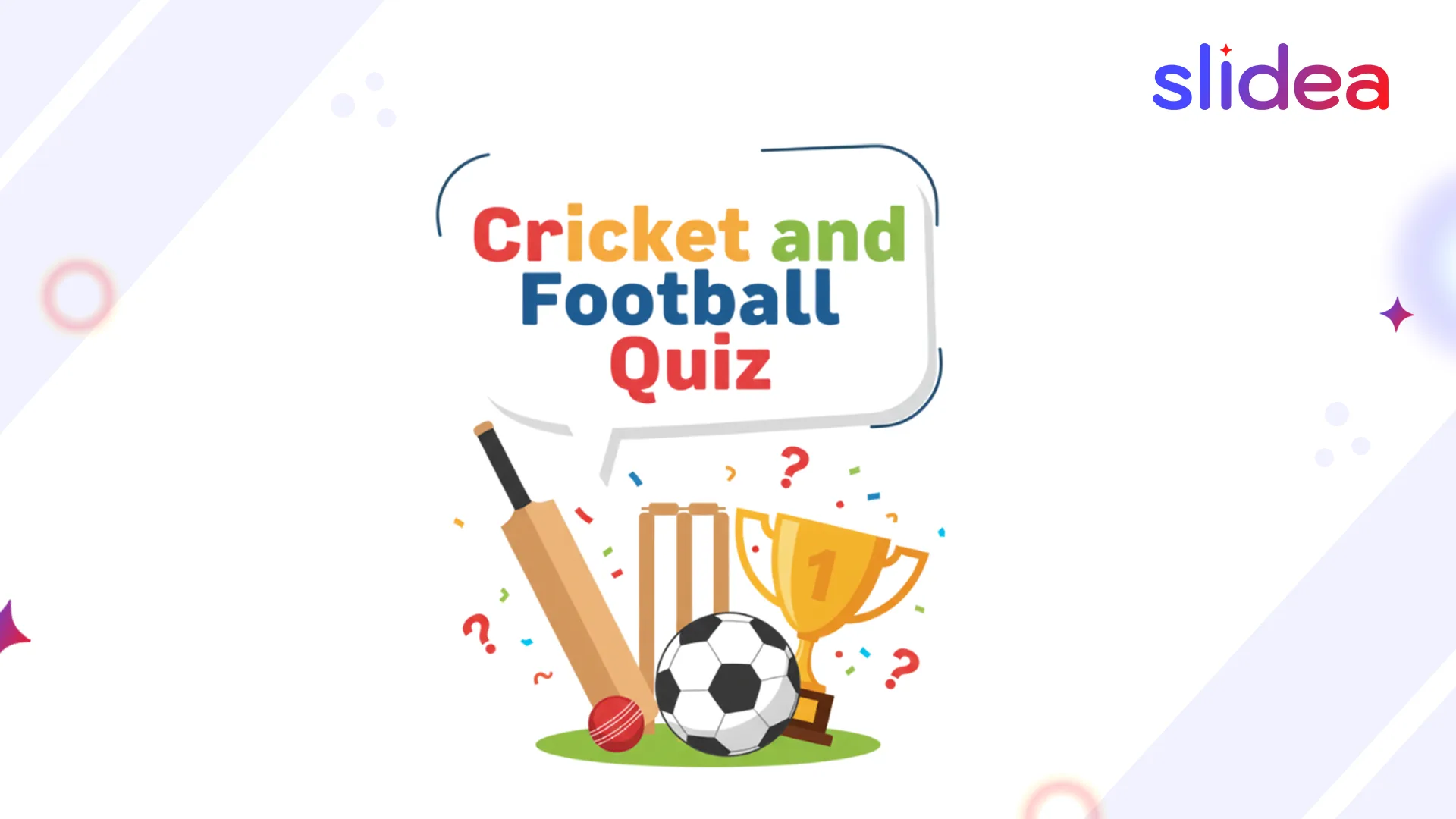
Leave a Comment
Your email address will not be published. Required fields are marked *