Do you remember images better than spoken words? Prefer diagrams over lectures? If yes, you’re probably a visual learner, someone who absorbs information best through visuals like charts, videos, and color-coded notes.
In 2025, with digital tools and virtual learning becoming the norm, visual learners have more opportunities than ever to succeed. The key is using the right strategies and tools that turn lessons into clear, visual experiences.
With the rise of tech-friendly learning, visual learners can now tap into interactive learning tools to make studying more engaging and effective. These creative tools turn complex lessons into easy-to-grasp visual experiences, helping learners stay focused and retain information better.
What Does Visual Learner Mean?
A visual learner is someone who understands and remembers information best when it’s presented in a visual format like images, diagrams, colors, and mind maps. They often “see” ideas in their mind and make strong mental pictures while learning.
What Do Visual Learners Do to Study?
Visual learners often:
- Create charts, graphs, or color-coded notes
- Use flashcards and infographics
- Watch educational videos or presentations
- Highlight key points using different colors
- Organize content using diagrams or mind maps
They benefit most from interactive tools like slideshows, videos, and whiteboards.
What Are the Characteristics of a Visual Learner?
Visual learners typically:
- Prefer pictures over long paragraphs
- Recall images better than spoken words
- Are good at reading maps, charts, and graphs
- Enjoy drawing or doodling while taking notes
- Use color and spatial understanding to organize thoughts
Why Is Visual Learning Better?
Visual learning can improve focus, retention, and understanding. Studies show that people remember up to 65% of visual information even after three days, compared to just 10–20% of spoken or written content. It also works well in virtual meetings and hybrid classrooms using visual tools like quizzes, live polls, and interactive slides.
What Are Examples of Visual Learners?
Examples include:
- A student who draws a diagram to understand science concepts
- A designer who remembers layouts and colors better than instructions
- A learner who watches explainer videos instead of reading manuals
- A presenter who prefers visual slides during a group session
8 Smart Study Tips for Visual Learners in 2025
1. Use Slide-Based Study Tools
Instead of plain notes, create topic slides with key points, icons, and visuals. Using interactive slides for students, you can even quiz yourself and review tricky topics using visual cues.
2. Turn Notes into Visual Maps
Mind maps help visual learners connect ideas in a structured way. Use online tools to draw branches, add symbols, and break complex topics into visual clusters.
3. Study With Videos and Tutorials
Watching a process can be more powerful than reading about it. Platforms like YouTube, online classes, or teacher-recorded lessons bring ideas to life through animation and real-world examples.
4. Create Flashcards With Images
Use digital flashcard apps that let you add pictures, icons, or color blocks to each card. Visual learners often remember the image layout as much as the content.
5. Use Color Strategically
Highlight notes by theme, one color for definitions, another for examples, and a third for keywords. This color association boosts recall during exams.
6. Join Virtual Study Sessions
Studying with others on virtual meeting platforms can be engaging if the group shares visual learning resources. Use screen sharing, drawing boards, and collaborative slides.
7. Engage With Word Clouds and Charts
Reviewing a topic? Generate a word cloud using key terms or concepts. These visual summaries highlight the most important words, helping you stay focused without feeling overwhelmed.
8. Test Yourself With Polls and Quizzes
Gamify your learning using live polls, quick quizzes, or timed slides. These are especially useful in hybrid events or remote classrooms to keep your focus sharp.
Tips for Teachers to Improve Visual Classroom Learning
- Use high-contrast text and simple layouts
- Incorporate diagrams, illustrations, and videos
- Add live polls or interactive quizzes to engage all learners
- Highlight key points with colors
- Use interactive slides for teaching that support visuals in both in-person and hybrid settings
Final Thought: Learn Your Way
Being a visual learner is a strength, and in 2025, you’ve got more options than ever to study the way that works best for you. With a little creativity and the right tools, your study sessions can go from boring to brilliant.
Create your presentation with Slidea and bring your study notes to life with visuals, quizzes, and interactive tools made for visual learners.
Frequently Asked Questions
1. How do I know if I’m a visual learner?
If you remember diagrams better than text and like organizing notes with visuals or colors, you might be a visual learner.
2. Are visual learners better at certain subjects?
They often do well in subjects like art, science, geography, and anything that uses maps, images, or spatial awareness.
3. Can visual learning help in virtual classrooms?
Yes. Tools like slides, screen sharing, and interactive polls make visual learning more effective during virtual meetings.
4. What is the best way to teach visual learners?
Use engaging visual content like charts, diagrams, and color-coded notes, and let students use interactive tools for better audience engagement.
5. Is visual learning only for kids?
Not at all. Adults also benefit from visual strategies, especially in remote learning solutions or workplace training.



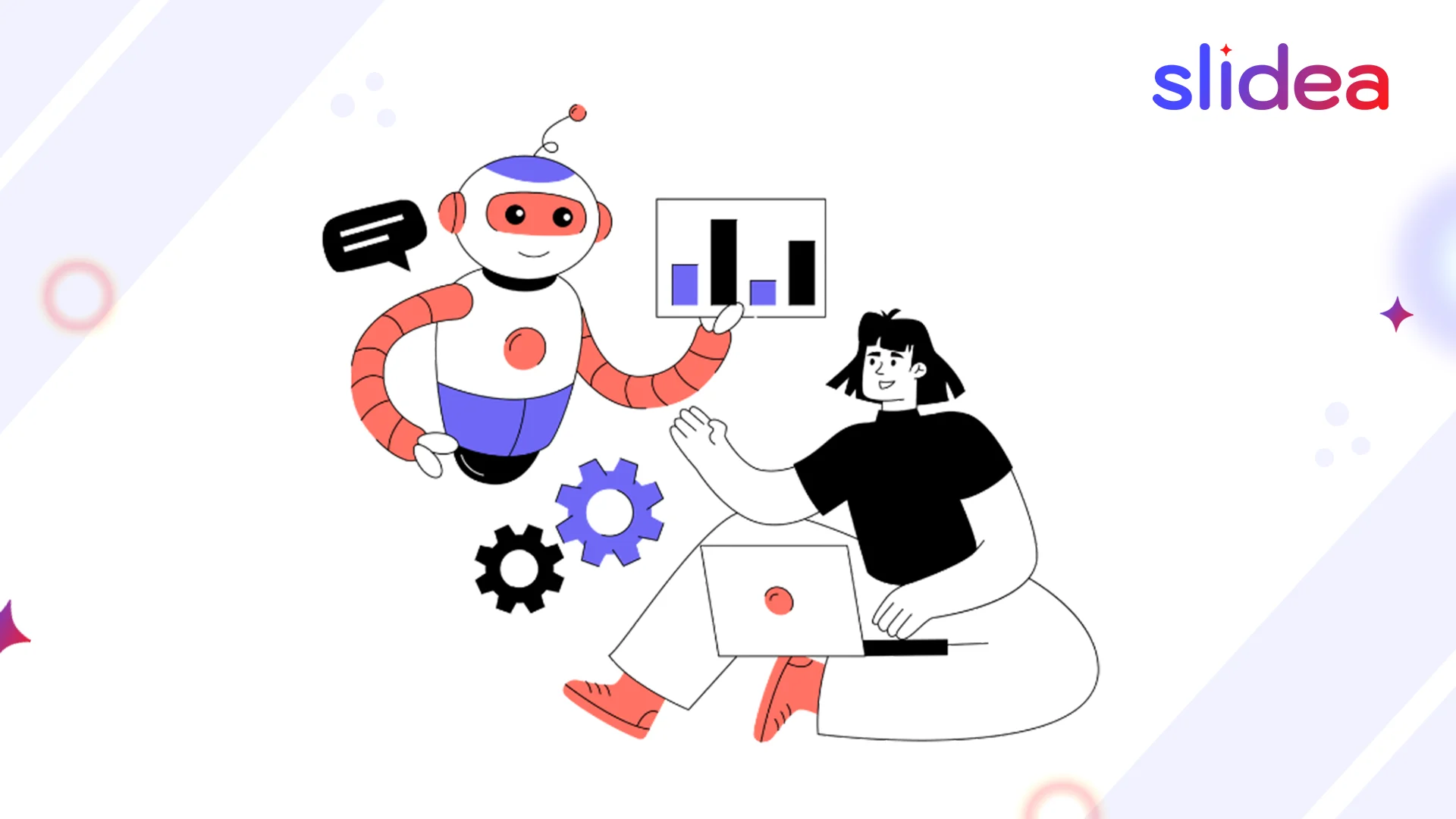
Leave a Comment
Your email address will not be published. Required fields are marked *