The average office worker spends 37% of their time in meetings. Yet, 67% of employees say most meetings are boring and unproductive. That means teams might be spending up to 15 hours a week in meetings that aren’t as productive or engaging as they could be.
What if your meetings became something your team actually looks forward to? With the right approach and interactive presentation software, you can turn dull sessions into energizing ones that promote real audience engagement.
No matter if the meeting is online, hybrid, or face-to-face, this blog explores seven creative ways to boost engagement and make every meeting more meaningful and productive.
Why Interactive Meetings Matter
- Participation increases significantly with interactive elements
- People retain information better when actively involved
- Meetings become shorter and more productive
- Remote and hybrid workers feel more included
With the right engagement tools, you can encourage your team to speak up, think creatively, and stay involved throughout the meeting.
1. Kick Things Off with Live Poll Icebreakers
Start meetings with simple, fun polls that invite instant participation. Not only does this wake people up, but it also sets a collaborative tone.
Poll Ideas:
- “How are you feeling today on a scale of 1-10?”
- “What’s your current coffee level?”
- “What animal best represents our current project?”
Using live polls to make meetings interactive and display real-time results, it creates a shared experience that effortlessly breaks the ice and boosts team engagement from the start.
2. Brainstorm Smarter with Word Clouds
Want better ideas, faster? Use word clouds to democratize brainstorming. Everyone submits a word or phrase in response to a question, and the most popular ideas grow bigger on screen.
Examples:
- “What should be our top priority this month?”
- “What one word describes our biggest challenge?”
This visual method makes collaboration inclusive and engaging, especially for quieter team members.
3. Use Quizzes to Reinforce and Review
Make meetings memorable by adding short interactive quizzes. They’re great for knowledge checks, onboarding, or reviewing key metrics.
Quiz Use Cases:
- Test understanding of new policies
- Recap last week’s performance metrics
- Solve work-related scenarios
4. Add Interactive Storytelling
Turn your agenda into a narrative. Use interactive storytelling techniques like “choose your own adventure” scenarios, team-driven narratives, or collaborative role-play.
Try This:
- Present a customer story and let the team vote on decisions
- Use live polls and Q&A in team presentations to shape the outcome of a problem-solving scenario
Stories create emotional connections and turn passive listeners into active participants.
5. Gather Live Feedback in Real-Time
Don’t wait until the end of a meeting for feedback. Build live Q&A into your agenda.
Ideas:
- Pulse checks (1-5 ratings) on pace or clarity
- Emoji reactions to gauge mood or approval
- Anonymous question submissions
This kind of ongoing engagement ensures everyone stays on track and feels involved.
6. Solve Problems Collaboratively
Turn passive listeners into active problem-solvers. Use structured frameworks and collaboration features to facilitate deep, collective thinking.
Tools to Use:
- SWOT analysis via shared input
- Real-time idea ranking or upvoting
These tools help organize discussions and highlight the best suggestions while keeping the meeting efficient.
7. End with Clear Commitments and Next Steps
Wrap things up with intention. Use polls to decide next steps, assign accountability, and make action items visible.
Examples:
- “What should our top action item be this week?”
- “Who’d like to own each task?”
This not only closes meetings on a strong note, but also increases the likelihood that agreed-upon actions are actually completed.
Make Every Meeting Fun and Collaborative with Slidea
Slidea turns boring team meetings into interactive, engaging experiences your team will actually enjoy.
With Slidea, you can:
- Run live polls that break the ice instantly
- Collect feedback in real-time with word clouds and Q&A
- Boost learning with fun, fast quizzes
- Keep hybrid teams connected and collaborating
- Save time with ready-to-use templates for any meeting type
Whether you’re hosting a virtual, hybrid, or in-person session, Slidea helps you keep everyone engaged from start to finish.
Final Thoughts
In a world where meetings often feel like a chore, making them interactive is a game-changer. It’s not about adding noise, it’s about creating space for voices, ideas, and collaboration to thrive. Whether you’re leading a quick huddle or a full-blown strategy session, a few interactive touches can transform the experience from passive to powerful.
With the right tools and a little creativity, your meetings can become moments your team actually looks forward to energizing, productive, and inclusive.
FAQs
Q1. How can I start using interactive elements in meetings?
Begin with one or two tools like polls or quizzes. As your team gets comfortable, gradually add more features.
Q2. Do interactive meetings work for hybrid teams?
Yes! Interactive tools like Slidea let remote and in-person team members join, share, and collaborate in real time.
Q3. Is interactive software difficult to use?
Not at all. Slidea is designed for user friendly. Most teams can get started in minutes.
Q4. What if my team resists change?
Explain the benefits, start small, and show how interactive tools can actually save time and make meetings more productive.
Q5. Can I measure the impact of interactive meetings?
Yes. Track participation rates, quiz accuracy, poll responses, and feedback trends to assess engagement and effectiveness.



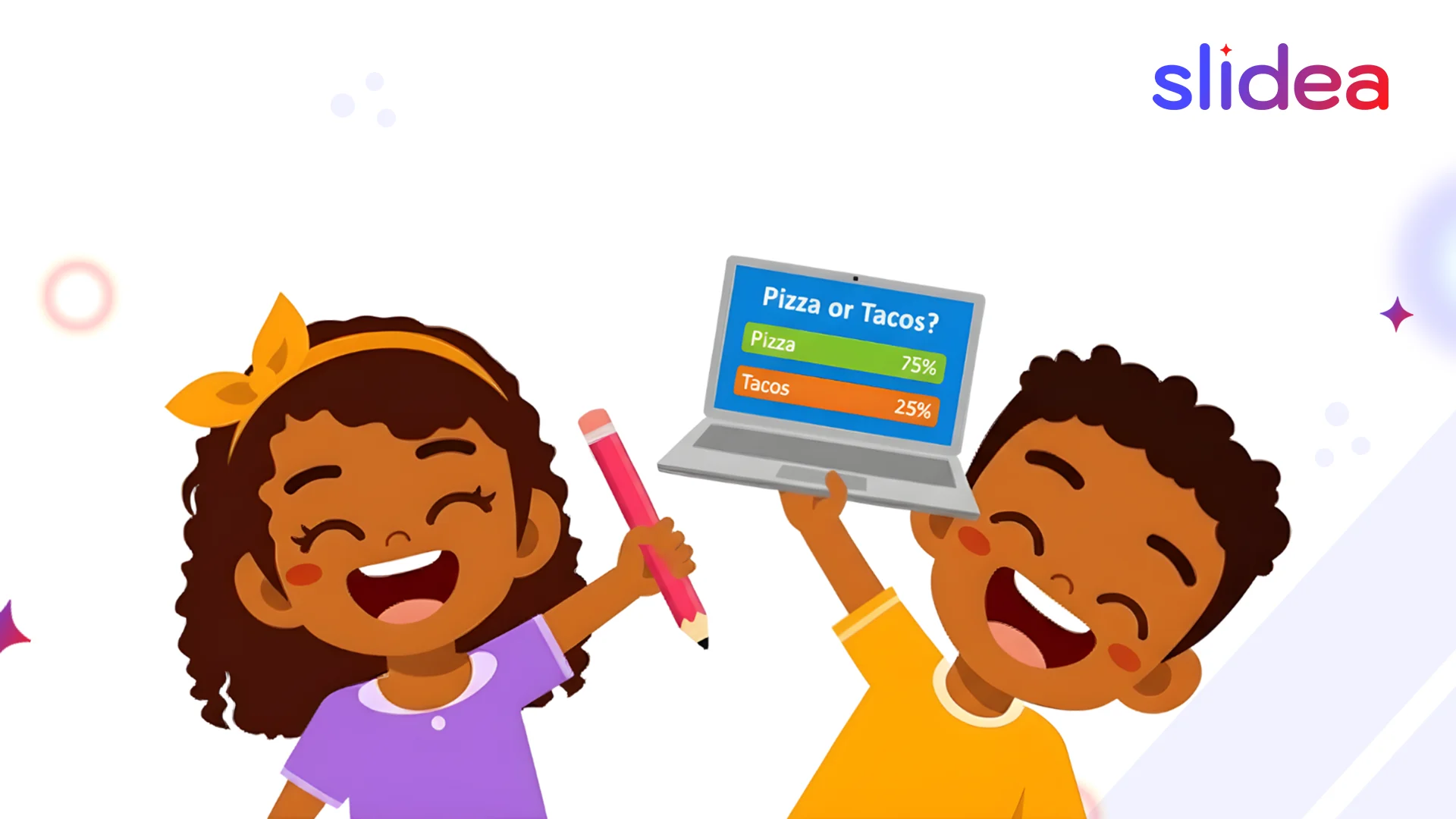
Leave a Comment
Your email address will not be published. Required fields are marked *