Quick Tips to Write Likert Scale Questions ✅ Start with a clear and simple statement. ✅ Use words your audience understands. ✅ Stick to one idea per question. ✅ Keep answer options balanced and neutral. ✅ Avoid leading or emotional words. ✅ Make sure the scale is consistent (e.g., 1 to 5). ✅ Test the questions before using them live. |
What Are the Best Ways to Phrase Likert Scale Questions?
“Simple questions bring better answers.”
That’s the golden rule when it comes to Likert scale questions. These are the questions you often see in surveys, like “How much do you agree?” or “How satisfied are you?” They help us understand what people really feel, especially during interactive presentations.
When done right, Likert scale questions can turn a boring poll into a meaningful conversation. But if they’re confusing or wordy, they can make people click random answers just to move on.
So let’s dive into how to write them the right way, step by step.
What is a Likert Scale Question, Anyway?
A Likert scale is a type of question where people pick how much they agree or disagree with a statement. Usually, it has 5 or 7 choices.
Like: “I enjoy learning through presentations.”
1 – Strongly Disagree
2 – Disagree
3 – Neutral
4 – Agree
5 – Strongly Agree
It’s simple but powerful. You get to measure feelings, not just facts.
Why Use Likert Scale Questions in Interactive Presentations?
Adding Likert scale questions in interactive presentation software makes the session more lively and fun. People feel heard. You get to collect useful insights. And it makes your slides way more engaging.
Here’s what you get:
🔹 Real-time audience feedback
🔹 Honest opinions without pressure
🔹 Easy-to-read data for analysis
🔹 Better decisions after the session
And when you use interactive presentation software, it gets even easier. You can create live polls with just a few clicks and show results instantly.
Best Ways to Phrase Likert Scale Questions
Here’s how to make your questions simple and effective:
1. Be Clear and Direct
Avoid fancy words. Keep it clean and easy to understand.
❌ Bad: “To what extent do you find the educational medium satisfactory?”
✅ Good: “How satisfied are you with the presentation?”
2. Focus on One Idea at a Time
Don’t mix two questions into one.
❌ Bad: “How satisfied are you with the speaker and the visuals?”
✅ Good: “How satisfied are you with the speaker?” (ask visuals in a separate question)
3. Use Balanced Answer Choices
Make sure the options are equal on both sides — not pushing people to one side.
Example scale:
1 – Strongly Disagree
2 – Disagree
3 – Neutral
4 – Agree
5 – Strongly Agree
Avoid tricky scales like:
1 – Poor
2 – Average
3 – Good
4 – Great
5 – Excellent
(These are all too positive!)
4. Keep the Language Neutral
Stay away from emotional or judgmental words.
❌ Bad: “How terrible was the event?”
✅ Good: “How would you rate the event?”
5. Make it Short
Short questions = less confusion = better answers.
✅ Tip: Use 10 words or fewer if possible.
Examples of Well-Phrased Likert Questions
Here are some ready-to-use questions you can add to your next interactive session:
- How easy was the tool to use?
- How helpful was the trainer?
- How clear was the content?
- How likely are you to attend another session?
- How much did you enjoy today’s presentation?
You can use these directly and start collecting feedback in seconds!
Bonus: Make Answering Fun
You can even turn these questions into word clouds, polls, or quiz formats to boost interaction. People love to be part of the process, not just watch.
By using live Likert questions in interactive presentations, you turn a one-way talk into a two-way experience.
FAQs: Likert Scale Questions in Interactive Presentations
1. Can I use Likert scale questions in a live poll?
Yes! It is super easy to add Likert scale questions to your live polls and show instant results.
2. How many options should a Likert question have?
Usually, 5 or 7 works best. It gives enough choices without confusing people.
3. Are Likert scales good for online presentations?
Absolutely. They help you keep your audience involved and gather feedback in real time.
Final Thoughts
Likert scale questions look simple but bring out powerful insights when used right. Whether you’re teaching a class, running a meeting, or hosting a webinar, asking the right questions in the right way can change everything.
And with a platform like Slidea, you’re just a few clicks away from making your sessions more interactive, fun, and data-rich.
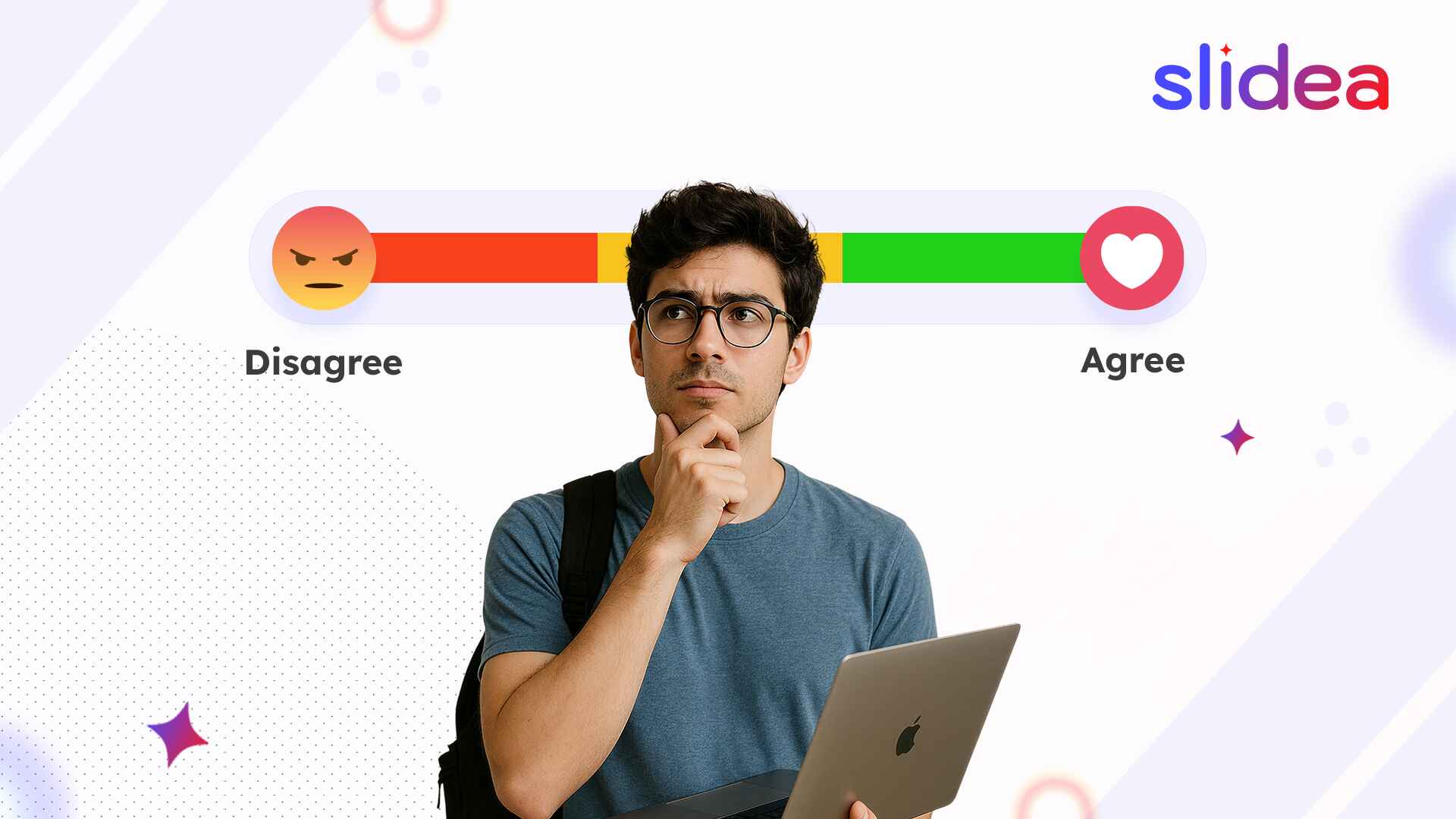

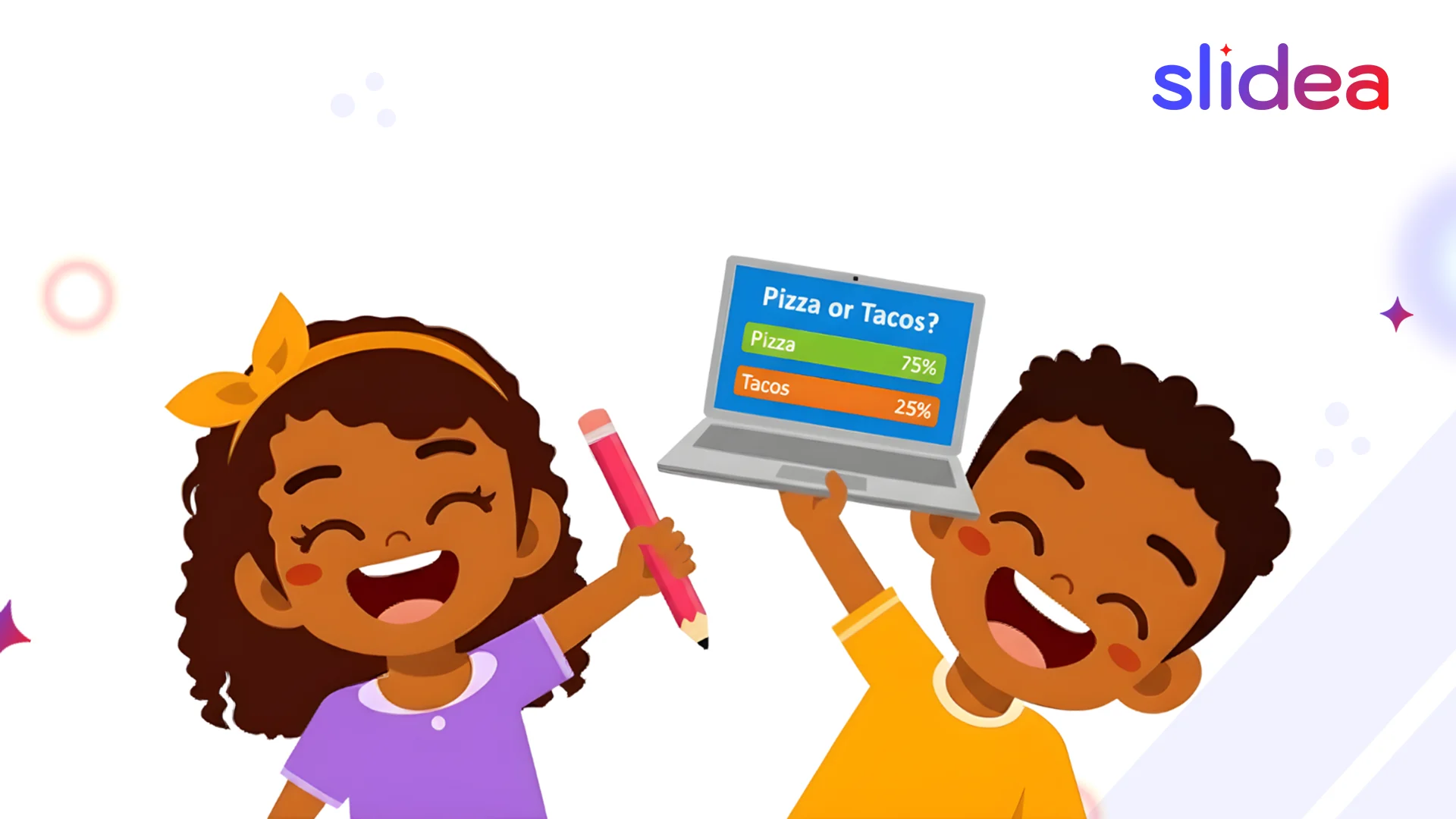
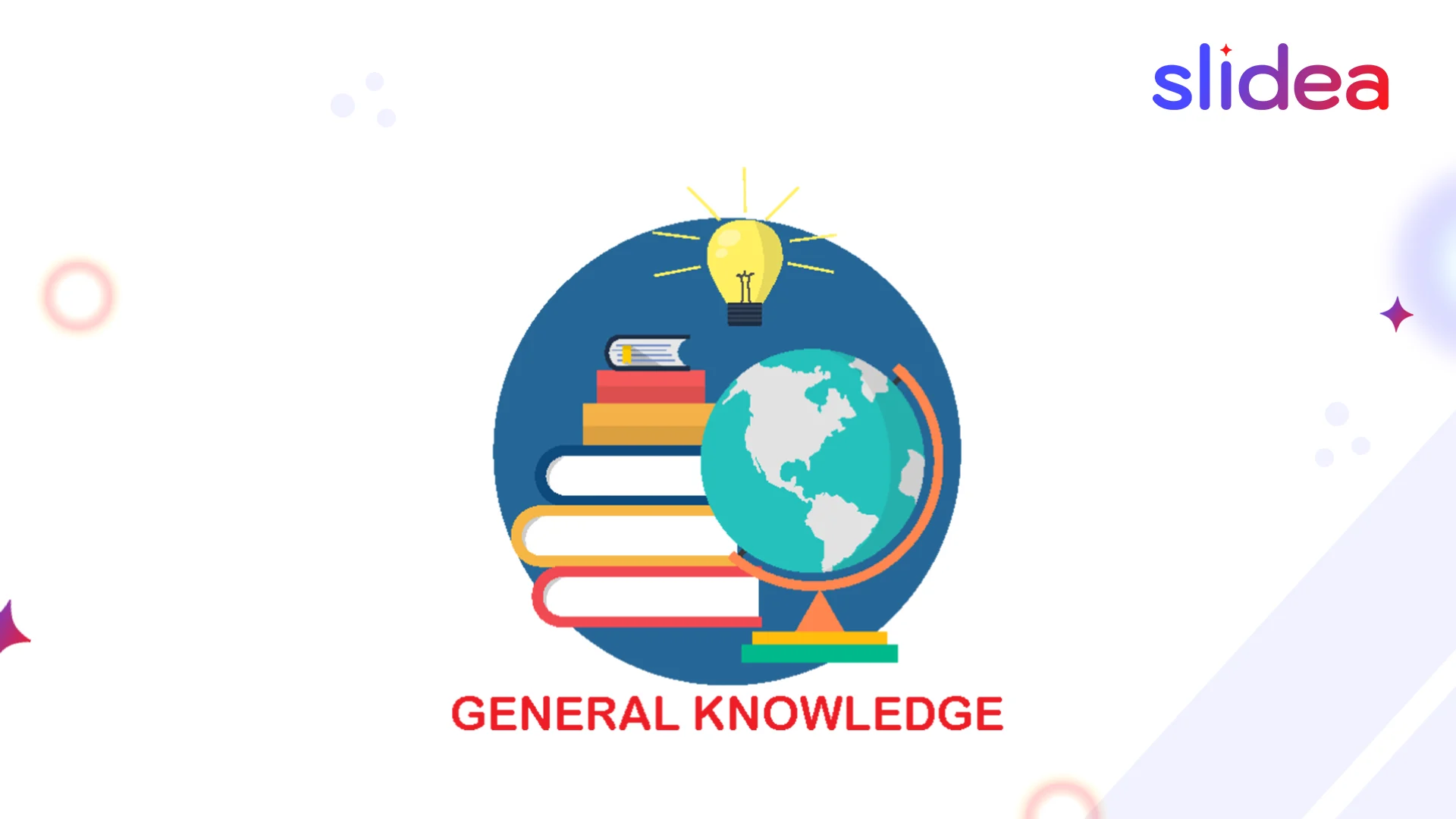
Leave a Comment
Your email address will not be published. Required fields are marked *