Online pub quizzes are one of the easiest ways to bring people together for a night of fun, laughter, and a little competition. If you’re organizing a virtual hangout, or just want to spice up your weekend, hosting an interactive pub quiz is a perfect choice.
Using interactive presentation software, you can create dynamic quizzes with live polls, real-time answers, audience engagement, and much more. All designed to keep your players connected and entertained.
Let’s walk through how to make your online pub quiz a hit with your audience. No stress, no technical headaches, just simple steps and great fun.
Step 1: Pick a Theme or Mix It Up
People love quizzes that feel personalized or on-theme. You can choose one topic or mix several. Here are some fun quiz themes to try:
- 90s Pop Culture
- Food and Drink
- World Geography
- Movie Quotes
- General Knowledge
Step 2: Set Up Your Quiz Platform
Before the quiz night, set up your digital environment. You’ll need two main tools:
- Video Calling Platform – Choose one like Zoom, Google Meet, or Microsoft Teams to connect everyone.
- Interactive Presentation Software – Use tools like Slidea to display quiz questions, collect answers, show results, and keep the energy high.
Slidea makes it simple to:
- Run different types of quiz slides like select answer, type answer, or pick the number
- Automatically track scores and show live leaderboards
- Add timers to keep the quiz exciting
Step 3: Prepare Fun and Balanced Questions
Aim for a mix of easy, medium, and slightly tricky questions to keep the quiz interesting. Keep your questions clear and concise. Here’s a sample set to spark ideas:
- What’s the capital of Canada? → Ottawa
- Who played Iron Man in the Marvel movies? → Robert Downey Jr.
- What fruit floats in water and is mostly air? → Apple
- Guess the movie from this emoji: 🦁👑 → The Lion King
- How many colors are there in the rainbow? → Seven
Step 4: Start with Icebreakers
Before diving into the actual quiz, loosen up the group with a fun icebreaker. This helps people feel more relaxed and connected.
- “What drink are you having tonight?” (Word Cloud)
- “Which quiz theme is your favorite?” (Live Poll)
- “Which team do you think will win tonight?” (Prediction Poll)
These moments set the tone for a friendly and interactive quiz night.
Step 5: Use Built-In Quiz Formats
Slidea provides quiz slides to boost audience participation and make every question more engaging. Use a mix of these formats for best results:
Quiz Slide Types:
- Select Answer – Multiple choice format where players pick one correct option
- Type Answer – Participants type in their answers live
- Pick the Number – Best for the number based quiz
- Lineup – Players arrange answers in correct sequence (great for logic questions)
Popular Question Types Between Rounds:
- This or That – Fun, fast polls like Pizza or Burger?
- Truth or Lie – Present two statements, let players guess the fake
- Word Cloud – Collect short answers to questions like “Describe the 90s in one word”
Step 6: Encourage Team Play for Bigger Groups
For larger groups, create teams of 3–5 members. Team play adds friendly competition, encourages collaboration, and makes the quiz experience more interactive and memorable.
Team Setup Tips:
- Assign one team member to submit the answers
- Use creative team names (e.g., “The Quaran-Team,” “Smartinis”)
Team play adds a collaborative twist and recreates the social vibe of an in-person pub quiz.
Step 7: Use Hosting Tricks to Engage Everyone
As the quiz host, your attitude sets the tone. Even if you’re not a pro MC, showing enthusiasm and staying organized keeps the event flowing smoothly.
Hosting Tips:
- Share your screen with quiz slides visible at all times
- Use built-in timers (20–30 seconds per question is ideal)
- Show live results after each question or round
Step 8: Wrap Up with a Celebration
Don’t just end the quiz.
Here’s how to finish strong:
- Display a final leaderboard to spotlight top scorers
- Ask for feedback using an “Open Ended” question
- Use a word cloud to let players suggest next quiz themes
Try Slidea for Your Next Quiz Night
Slidea helps you do all of this and more. From live polls to team-friendly quizzes, it’s built to keep your audience engaged when hosting fun weekend hangouts.
You don’t need to be a technical expert, just log in, choose a quiz format, and go live. It’s fast, fun, and free to start.
Final Thoughts
Bring your quiz night to life with interactive features that get everyone involved, when hanging out with friends or planning a fun event, Slidea gives you the tools to make it memorable.
FAQs
Q1. How many questions should I include in an online pub quiz?
Aim for 15 to 25 questions to keep it fun without dragging too long.
Q2. Can I run a pub quiz on Zoom or Google Meet?
Yes, just download the Slidea add-on to integrate it seamlessly, display questions, collect answers, and show results without switching tabs..
Q3. What are some good tie-breaker ideas?
Use guess-the-number questions like “How many countries are in the world?” for quick tie-breakers.
Q4. How do I keep people engaged during a virtual quiz?
Use live polls, fun team names, live reactions, and short breaks with “This or That” games.
Q5. Can I run the same quiz for both in-person and online groups?
Absolutely. Slidea supports hybrid events so you can engage everyone together in real time.



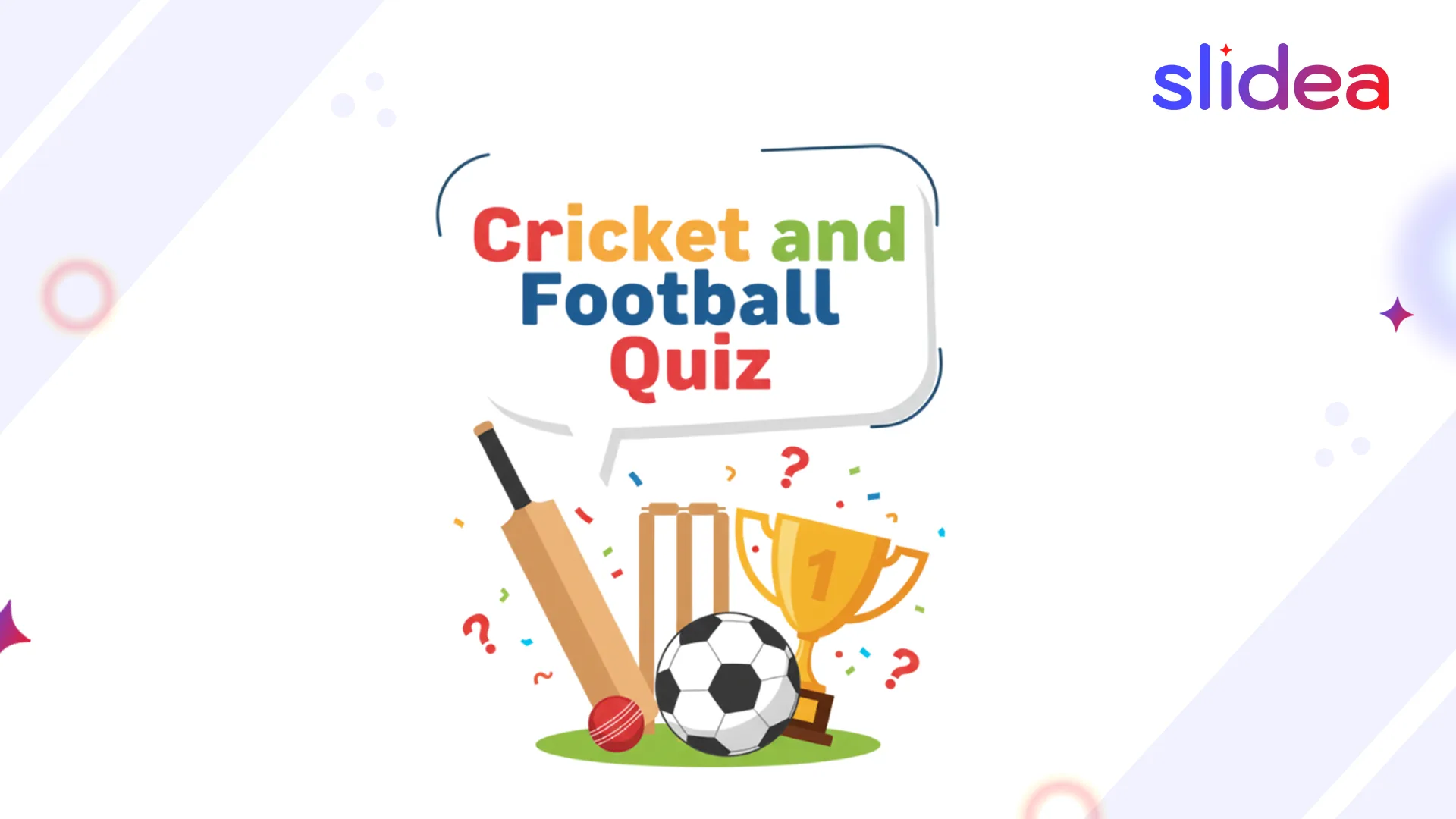
Leave a Comment
Your email address will not be published. Required fields are marked *