A good laugh and a tricky question can bring people together in seconds. Trivia games are not just for fun—they help kids learn without stress. Starting the school year with a trivia game night is a great way to break the ice. It builds teamwork, boosts memory, and makes learning feel like a party.
Teachers, parents, or school event organizers can easily host a back-to-school trivia game night using simple tools. Whether it’s a classroom, school hall, or even online, a trivia game can fit right in. And with interactive quiz tools, it becomes even easier to manage and more exciting for everyone.
What Is a Back-to-School Trivia Game Night?
A back-to-school trivia game night is an event where students answer fun school-related questions in teams or individually. The questions can be about math, science, history, famous authors, or even school supplies! You can play this game in class or host it virtually using interactive presentation software. This activity helps ease students into school mode after a break. It sets a positive tone and makes learning feel relaxed and fun.
Why Host a Trivia Night?
Here are some good reasons to host one:
- Builds team spirit
- Improves memory and quick thinking
- Helps teachers learn about students
- Makes students feel comfortable in school
- Adds fun to learning
How to Host a Back-to-School Trivia Game Night
Let’s break it down step-by-step:
1. Choose a Topic or Theme
Pick something everyone will enjoy. You can go with:
- General school trivia
- Subject-wise trivia (like math or science)
- Fun facts about your school
- Famous books or cartoon characters
2. Pick the Right Platform
Use the right interactive presentation platform to host your trivia easily. Here are some tools you can explore:
- Slidea – Easy and fun quiz
- Mentimeter – Great for live polling
- Kahoot! – Very popular for school quizzes
- Poll Everywhere – Simple setup for live quizzes
These tools come with built-in quiz slides, polls, timers, and more. They will make your event look pro, even if you’re just starting out.
3. Make Your Questions Easy and Fun
Write short and simple questions. Make sure students of all ages can understand them. Use multiple-choice or true/false formats to make it easy.
Example:
Q: What color do you get when you mix blue and yellow?
- A. Red
- B. Green
- C. Purple
- D. Orange
- (Answer: B. Green)
Add pictures to make it more fun!
4. Plan the Game Flow
Keep the flow smooth. Here’s a simple format:
- Welcome note
- Explain the rules
- Start the trivia questions
- Show live scores (use interactive presentation software for this)
- Announce winners
- Give small rewards (stickers, bookmarks, or just fun claps!)
5. Engage Everyone
Encourage cheering, reactions, and friendly jokes. You can even use word clouds to collect team names or feedback at the end.
6. Add a Surprise Round
Throw in a “Double Points” round or a “Teacher’s Challenge” round. This adds excitement!
Tips to Keep It Fun for Everyone
- Mix easy and tricky questions.
- Use visuals like emojis and GIFs.
- Don’t focus too much on scores.
- Add music if possible.
- Keep the event short and sweet (30–45 minutes).
FAQs
Q1: Can I host a trivia game night online?
Yes! Use any interactive presentation software like Slidea or AhaSlides. Share your screen and play live with students or colleagues.
Q2: What type of questions work best for trivia?
Use simple multiple-choice or true/false questions. Add some fun ones like guessing the teacher’s favorite snack!
Q3: How many questions should I include?
10 to 15 questions are enough to keep things interesting and not too long.
Q4: Do I need special tools or setup?
No! A laptop, screen, and a good trivia slide deck using interactive tools are all you need.
Final Thoughts
A back-to-school trivia game night brings fun, laughter, and learning into one room. It’s a light-hearted way to build friendships, refresh knowledge, and start the school year on a happy note. With the help of interactive presentation tools, even a shy student can join in and shine.
So, get your questions ready and host a night to remember!
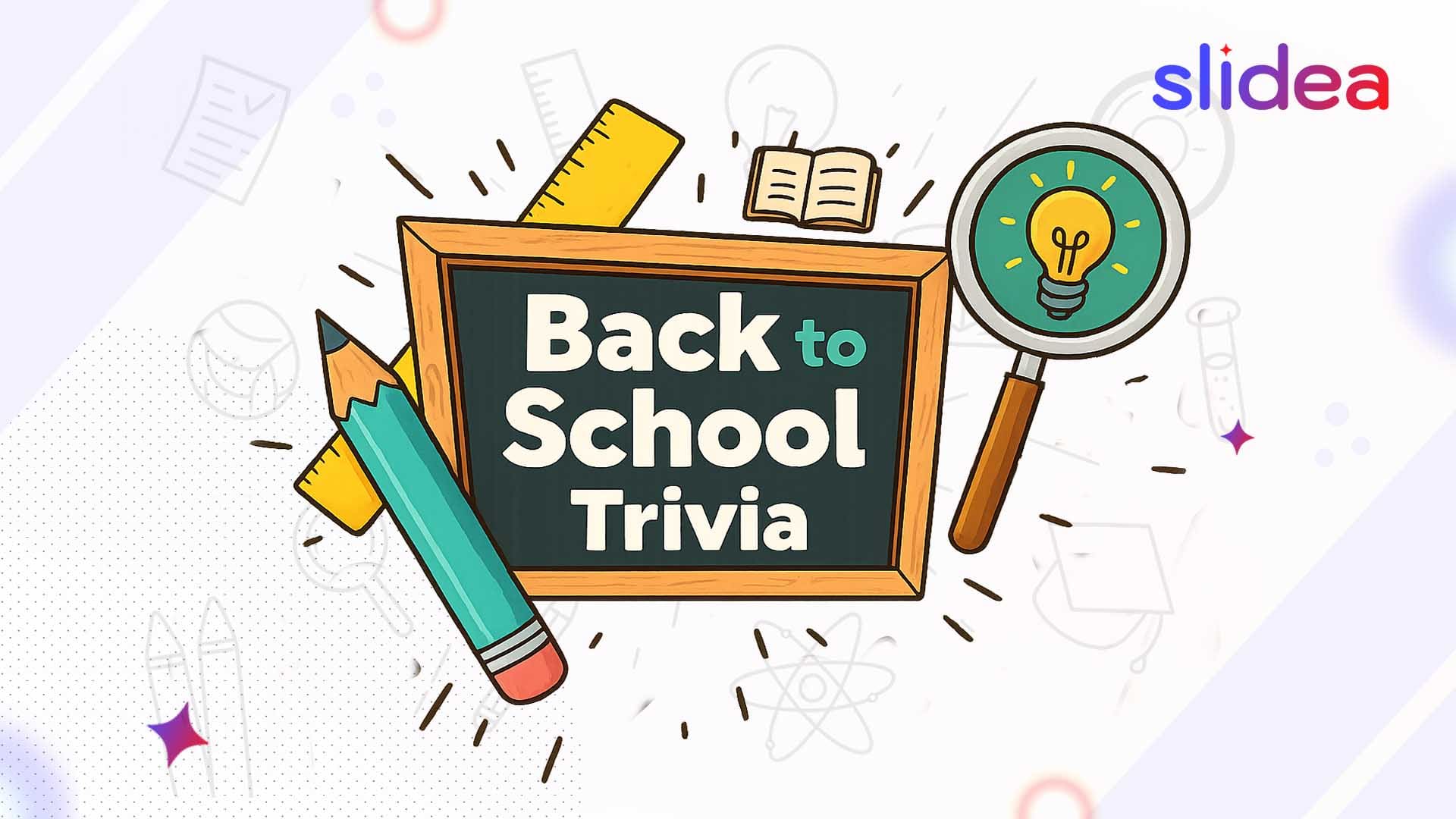


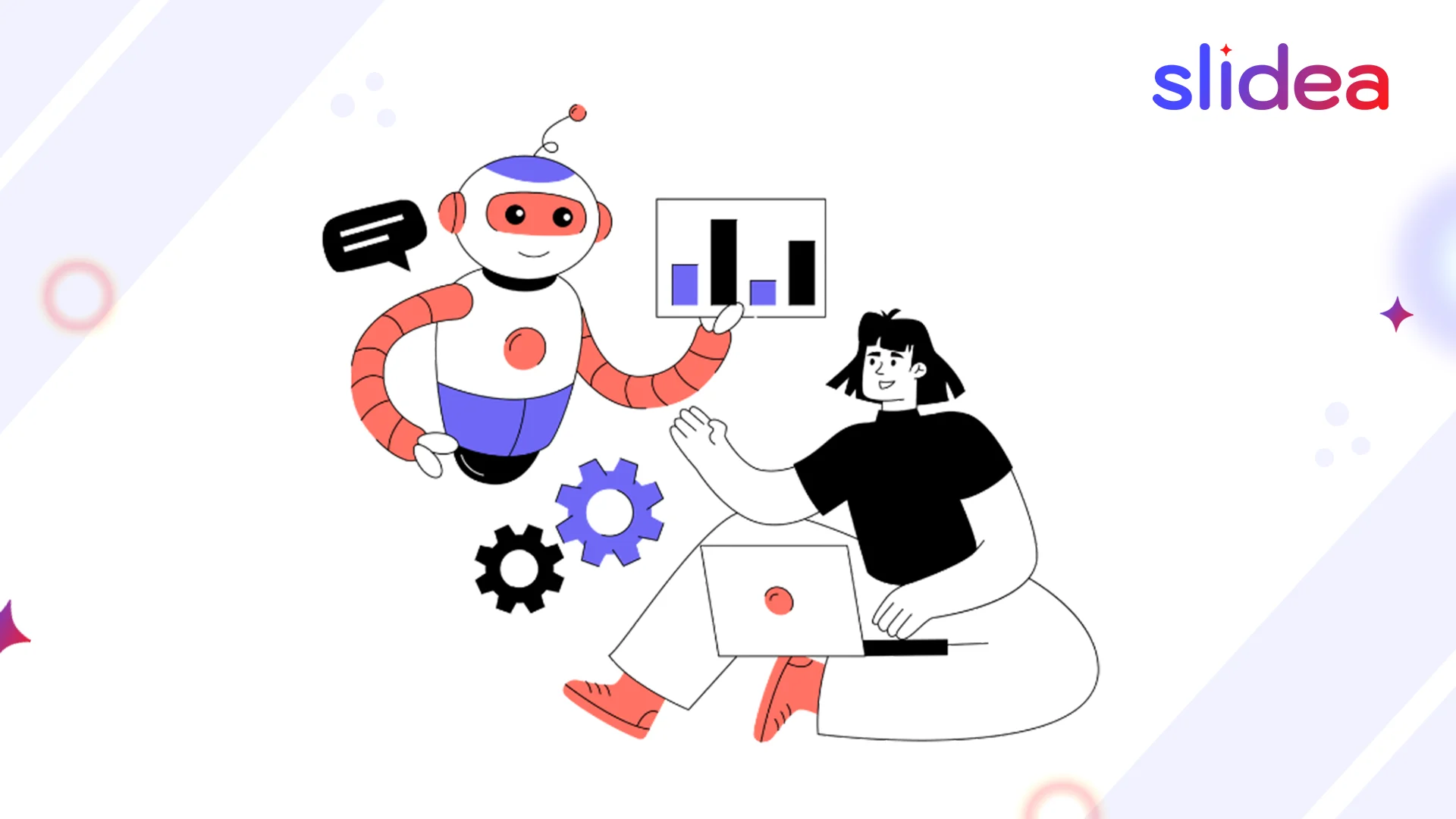
Leave a Comment
Your email address will not be published. Required fields are marked *