Organizations that use skilled facilitators see 25% higher productivity and engagement. That difference shows just how powerful good facilitation can be.
Today, the role of a facilitator goes beyond just running meetings. With interactive presentation software, facilitators now lead discussions that are more interactive, focused, and impactful. From live polls to word clouds, these tools help turn meetings into engaging, result-driven conversations.
In this post, we’ll explore what skilled facilitators do, the skills they need, and how Slidea helps make their sessions more engaging and effective.
Who Is a Skilled Facilitator?
A skilled facilitator helps a group work together to reach goals, solve problems, or make decisions. They don’t lead by giving answers but by creating space for everyone’s ideas and voices.
Think of a facilitator like a guide on a team journey. Their job is to:
- Make conversations easier and more focused
- Ensure everyone gets a chance to speak
- Keep discussions on track
- Help the group stay productive
- Create a safe and respectful space for all ideas
Facilitators work in many settings from team meetings and workshops to community events and hybrid conferences.
Core Responsibilities of a Facilitator
Unlike traditional speakers who just present, facilitators:
- Focus on how the group works together, not just what is being discussed
- Make sure the environment supports collaboration
- Encourage different viewpoints and help build consensus
- Turn complex discussions into clear action steps
Their work is key to helping teams align, make progress, and feel heard.
Facilitator vs. Trainer
People often confuse the roles of a facilitator and a trainer, but they serve different purposes, even though both work with groups.
| Aspect | Facilitator | Trainer |
| Main Role | Guides group discussions and decision-making processes | Teaches specific skills or knowledge |
| Focus | Group interaction and collaboration | Content delivery and learning outcomes |
| Approach | Participant-led; encourages group input | Instructor-led; shares expertise and direction |
| Goal | Achieve consensus, solve problems, or create action plans | Transfer knowledge and develop skills |
| Session Flow | Flexible and shaped by participants’ input | Structured with a clear agenda and learning objectives |
| Typical Tools | Live polls, word clouds, breakout discussions | Slideshows, assessments, learning activities |
| Interaction Style | Dialogue-based; draws out group insights | Directive; provides answers and explains concepts |
| Outcome | Group-generated ideas, decisions, or strategies | Learners gain knowledge or improve specific skills |
Key Skills Every Facilitator Needs
1. Active Listening
Facilitators must listen carefully not just to words, but to tone, body language, and emotions. This helps them understand group needs and guide the discussion effectively.
2. Clear Communication
They speak clearly and help explain tasks, decisions, and goals. They also rephrase ideas to avoid confusion and bring clarity to group thinking.
3. Empathy and Emotional Intelligence
Skilled facilitators sense how people feel and adjust their approach. This helps calm tense moments and keeps the group energy positive.
4. Good Planning
Great sessions start with good planning. Facilitators prepare activities, outline goals, and create a flexible agenda to keep things moving smoothly.
5. Asking the Right Questions
They use open-ended questions to invite ideas, encourage discussion, and dig deeper into complex topics.
6. Time and Energy Management
They keep the session on time, introduce breaks when needed, and help manage group focus and energy.
7. Conflict Resolution
Facilitators manage disagreements without letting them block progress. They help people talk through issues and find shared solutions.
How Slidea Helps Facilitators Engage Every Audience
Slidea is a user-friendly platform built for interactive and engaging presentations. It gives facilitators everything they need to make meetings, workshops, and events more dynamic.
Here’s how Slidea supports better facilitation:
Live Polls
Quickly ask questions and see responses in real time. Use them to check opinions, vote on ideas, or start discussions.
Word Clouds
Let participants type words or short phrases that appear on screen visually. This is great for brainstorming or gauging team mood.
Quizzes
Add fun, learning, or quick reviews into your session. Perfect for training sessions or energizing a tired group.
Real-Time Collaboration
Facilitators can invite participants to contribute directly through their phones or laptops. Everyone stays involved and engaged.
Seamless Hybrid Support
Slidea works great in hybrid settings, so remote participants feel just as included as those in the room.
Templates and Design Tools
Facilitators can focus on content, while Slidea takes care of layout and design, keeping everything professional and clean.
Final Thoughts
Being a skilled facilitator means more than managing a meeting, it’s about helping people work better together, solve problems, and build trust. The best facilitators make every participant feel included and every conversation meaningful.
And with modern interactive presentation software, facilitation becomes easier, more engaging, and more effective, especially in today’s virtual and hybrid world.
FAQs
Q1. What does a facilitator actually do?
A facilitator guides a group through a discussion or activity to help them reach a decision or solve a problem together.
Q2. What tools can facilitators use to improve engagement?
Tools like Slidea offer live polls, quizzes, and word clouds to make sessions interactive and engaging.
Q3. Can facilitators work in virtual or hybrid settings?
Yes, skilled facilitators lead both in-person and remote sessions effectively by using digital tools and good planning.
Q4. How is a facilitator different from a presenter?
Presenters give information. Facilitators help groups discuss, think, and act together.
Q5. Do I need special training to become a facilitator?
Training helps, but you can start with practice, observing others, and using tools like Slidea to improve your sessions.

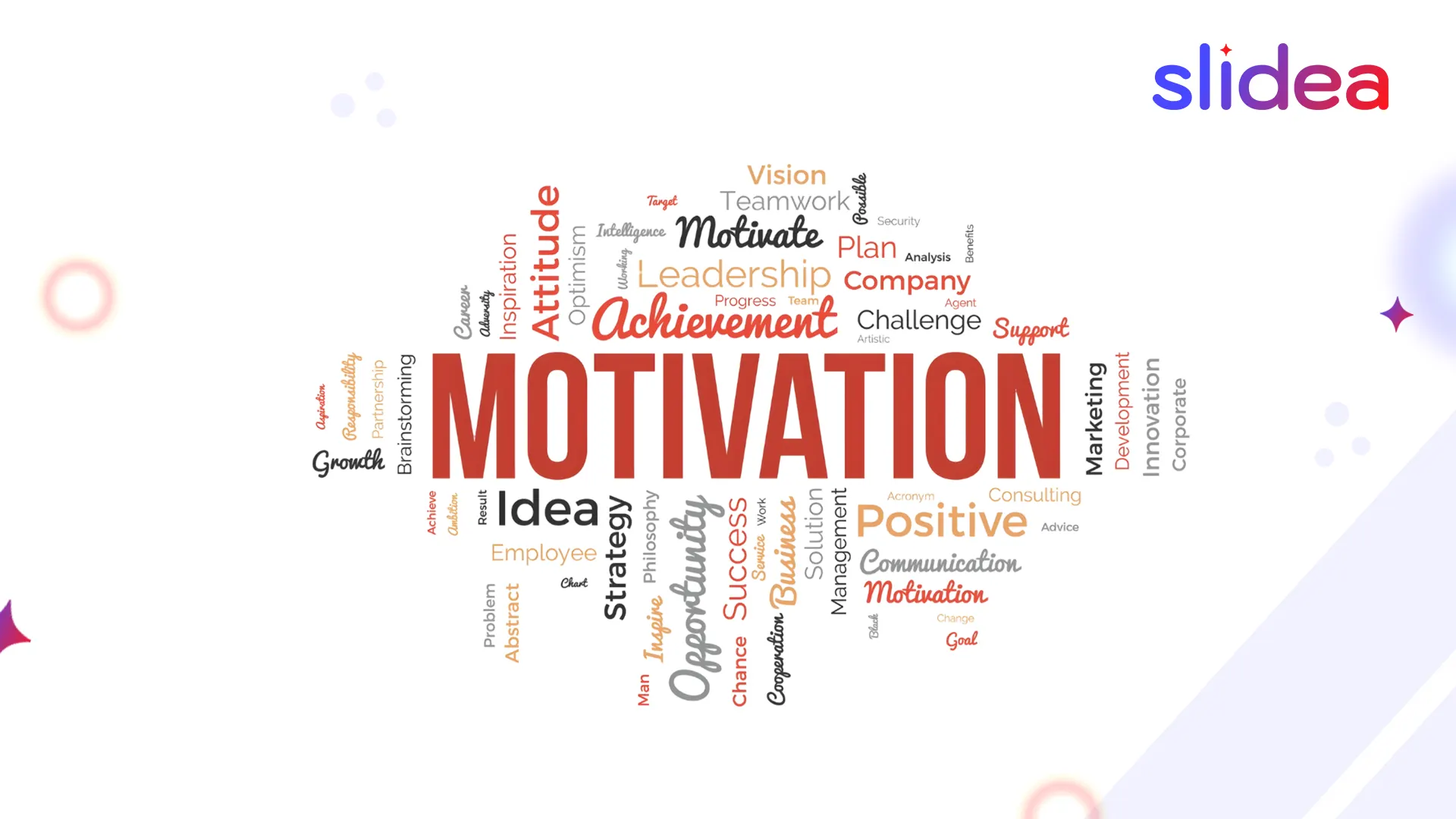

Leave a Comment
Your email address will not be published. Required fields are marked *