Did you know that most people lose focus after just 30 seconds during a presentation? That’s even shorter than a goldfish’s attention span! With the help of smart tools, you can turn your presentation into an experience your audience won’t forget.
Interactive games are now a big part of modern presentations. They grab attention, spark conversations, and make learning fun. Using features like live polls, quizzes, and word clouds, you can create a two-way conversation that keeps everyone involved, especially in virtual meetings and hybrid events.
Let’s explore 10 interactive games you can use with interactive presentation tools like Slidea to keep your audience engaged from start to finish.
1. Two Truths and a Lie
Why it works: This is one of the best icebreaker games out there. It helps people open up and learn something surprising about each other.
How to play:
- Each participant shares three statements about themselves: two true and one false.
- The rest of the group guesses which statement is the lie.
- Works great at the start of a meeting or workshop.
Using Slidea: You can use the Truth or Lie slide where everyone chooses on which statement they think is the lie. It’s fun seeing the results pop up live.
2. Scavenger Hunt Challenge
Why it works: Gets people moving, thinking fast, and working together. Perfect for energizing the room.
How to play:
- Prepare a list of items for participants to find (could be objects in the room or facts hidden in your presentation slides).
- Set a timer and let them race to complete the list.
- First person or team to finish wins.
Using Slidea: Use an Open-Ended or Word Cloud slide to let teams submit their finds or answers quickly. You can even reveal results in real time.
3. Icebreaker Questions
Why it works: Simple questions can warm up the room and get people comfortable talking.
How to play:
- Ask light, fun questions like “Coffee or tea?” or “If you could travel anywhere, where would you go?”
- Let participants respond verbally or vote for their choice.
Using Slidea: Use live poll and This or That slide type. These are perfect for quick either/or icebreakers. Seeing the results makes it even more fun.
4. Live Trivia Competition
Why it works: Trivia adds excitement and friendly competition to any session. It’s perfect for testing knowledge, reviewing key concepts, or just adding a fun break between topics.
How to play:
- Prepare a mix of questions: some easy, some tricky, and a few fun ones.
- Divide participants into individuals or teams.
- Ask questions one by one and reveal scores after each round or at the end.
- Add a timer for extra energy and faster responses.
Using Slidea: The live quiz is ideal for trivia competitions. It automatically tracks scores and shows a live leaderboard, so you can focus on hosting rather than managing points manually.
5. Human Bingo
Why it works: A great way to encourage mingling and discover fun facts about each other.
How to play:
- Display a list of characteristics or fun facts (e.g., “Loves coffee,” “Has a pet,” “Enjoys traveling”) directly on your slide.
- Participants vote or select options that apply to them rather than searching for others.
- Show live results to spark conversation (e.g., “Looks like 60% of us love coffee!”).
- You can also reveal uncommon answers to highlight unique traits in the group.
Using Slidea: Use the live poll or Word Cloud slide to collect responses instantly and show them visually, turning the activity into a quick, digital version of bingo without printed cards.
6. Idea Box Game
Why it works: Perfect for brainstorming sessions, this game encourages everyone to share creative ideas quickly. It’s especially useful for workshops, team planning, or problem-solving presentations.
How to play:
- Pose an open-ended question like, “What’s one creative way to improve teamwork?”
- Ask participants to submit their ideas anonymously.
- Review submissions as a group, highlighting the most interesting or unique ones.
- Optionally, vote on the best idea to encourage participation.
Using Slidea: The Open-Ended Slide works well here. It lets everyone share ideas instantly, and you can display them in real time for discussion.
7. Would You Rather
Why it works: Fun and thought-provoking questions get people talking and laughing.
How to play:
- Ask a “Would you rather” question, like “Would you rather have unlimited time or unlimited money?”
- Let participants choose their answer and discuss why.
Using Slidea: A Poll Slide works perfectly for this, you can see which option wins instantly.
8. Story Chain
Why it works: Builds creativity and collaboration as participants add to a shared story.
How to play:
- Start with a line like, “Once upon a time, our team discovered a secret formula…”
- Each person adds one sentence, continuing the story.
- Keep going until you reach a fun or surprising ending.
Using Slidea: Use the Open-Ended slide for participants to submit their story lines, then display them as you read aloud.
9. Fill in the Phrase
Why it works: This game keeps everyone on their toes and tests how well they’ve been following along. It’s great for reinforcing key terms, quotes, or phrases from your topic in a playful way.
How to play:
- Show a phrase or sentence related to your topic with one or two missing words.
- Participants guess the missing words and submit their answers.
- Reveal the correct phrase and discuss why it’s important or relevant.
Using Slidea: The Quiz slide type works perfectly for this. You can add blanks in your question and let people type or choose from multiple options to complete the phrase.
10. Mystery Word
Why it works: A guessing game that taps into critical thinking and teamwork.
How to play:
- Choose a secret word related to your topic.
- Give clues, one at a time, until someone guesses it correctly.
- Great for revisiting key concepts in a fun way.
Using Slidea: Use the Word Cloud slide to collect guesses and the word will stand out visually as more people guess it.
Final Thoughts
Interactive presentation games aren’t just fun, they’re powerful learning and engagement tools. They wake people up, get them thinking, and turn passive listeners into active participants. Use one game or mix several, your audience will thank you for making the experience more engaging.
FAQs
Q1. What are interactive presentation games?
They’re fun activities added to slides or sessions to boost engagement using tools like polls, quizzes, and games.
Q2. Can these games be used in virtual meetings?
Yes! They work perfectly in online and hybrid settings using Slidea.
Q3. Do I need technical skills to run these games?
Not at all. Slidea is designed to be user friendly and creates games in minutes.
Q4. What’s the best game to start with?
Live polls or word clouds are simple and fun. They get everyone involved right away.
Q5. Are these games suitable for serious topics too?
Yes. You can use them to check understanding, gather opinions, or ease into deep discussions.
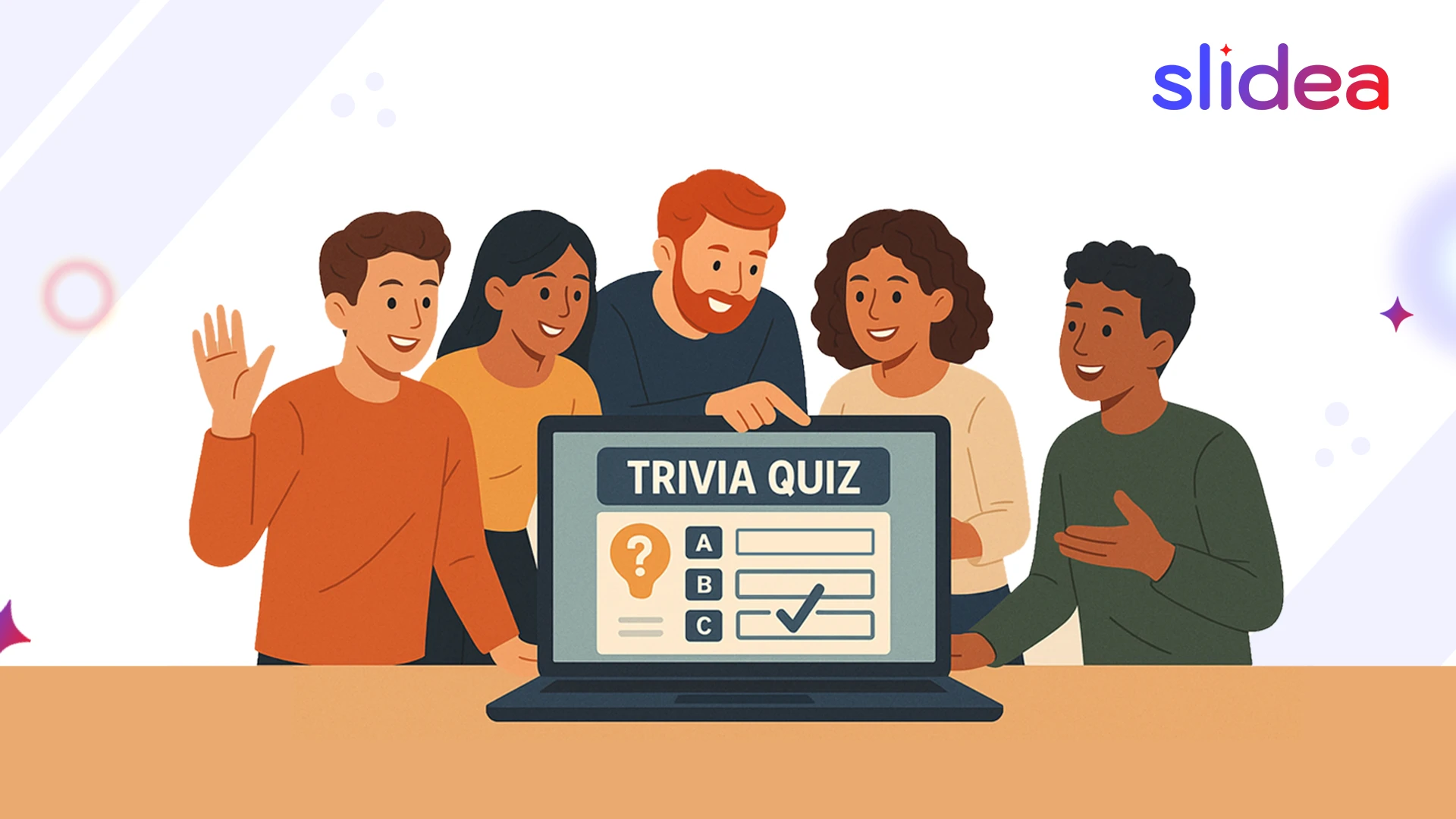


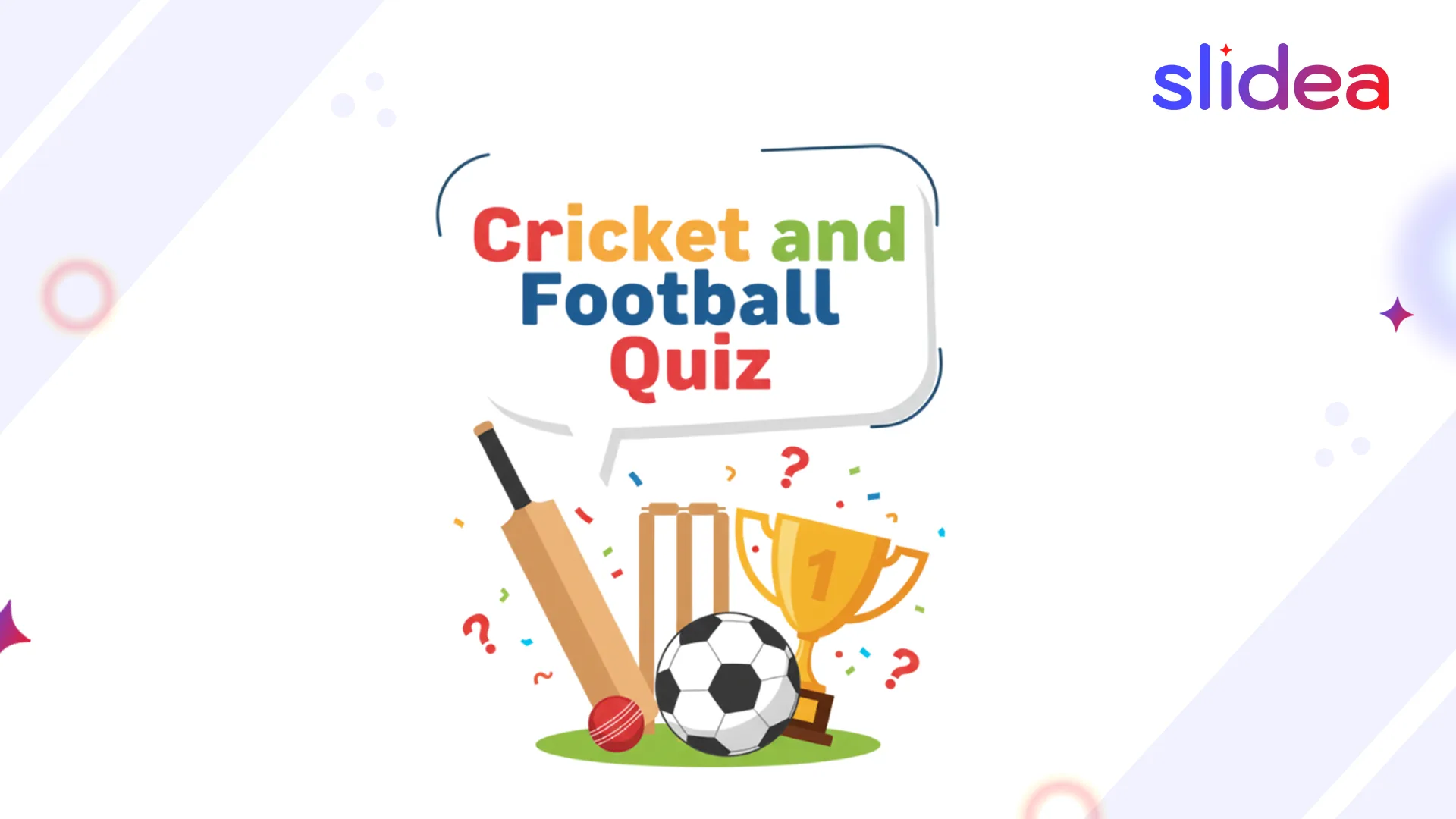
Leave a Comment
Your email address will not be published. Required fields are marked *