Finding the right balance between work and personal life can be tough with rigid 9-to-5 routines. Flex time offers a smarter way to manage both by giving employees control over when they work, without losing productivity.
To make this system effective, many organizations rely on team collaboration software, which keeps flexible teams connected, engaged, and aligned no matter when or where they log in.
What Is Flex Time?
Flex time (or flexible working hours) means employees can choose their start and end times within a set range. It’s different from working fewer hours. The total work hours remain the same, but you get to choose when to work them.
For example, instead of 9 AM to 5 PM, someone might work from 7 AM to 3 PM or 11 AM to 7 PM. This helps them avoid traffic, pick up kids, or just focus better.
Flex time is a common part of modern workplace culture. It improves employee satisfaction, reduces burnout, and can increase focus. It’s popular in remote work, creative jobs, and tech companies.
Why Flex Time Works So Well
Here are the main benefits of flex time:
| Benefit | Why It Matters |
| Work-Life Balance | More time for family, hobbies, and health |
| Less Stress | Avoids rush hour traffic and rigid routines |
| Higher Productivity | People work when they feel most active and focused |
| Better Mental Health | Reduces burnout and daily pressure |
| Boosted Job Satisfaction | More trust and freedom leads to happier employees |
How Flex Time Actually Works
While flex time gives employees more control, it still follows certain rules to keep teams aligned. Most companies implement “core hours”, a block of time during which all employees must be available, such as from 10 AM to 3 PM.
Outside of these hours, employees can choose when they begin or end their day as long as they meet their total required hours.
Example:
- Core working hours: 10 AM to 3 PM
- Employee A: works 7 AM to 3 PM
- Employee B: works 11 AM to 7 PM
This model allows for both consistency and flexibility in the workplace.
Pros and Cons of Flex Time
Flex time offers many advantages, but it also has a few challenges to consider.
Pros:
- Work-Life Balance – More time for family, exercise, and rest
- Higher Productivity – People work when they’re naturally more focused
- Reduced Stress – Avoid traffic and morning rush
- Better Mental Health – Lower risk of burnout
- Improved Job Satisfaction – Employees feel trusted and valued
Cons:
- Coordination Issues – Harder to schedule meetings
- Monitoring Performance – Output can be harder to track
- Unequal Workload – Without planning, some employees may be overburdened
- Isolation – Less face-to-face collaboration
Challenges of Flex Time (And How to Fix Them)
| Challenge | Solution |
| Missed team communication | Use scheduled check-ins with shared calendars |
| Hard to track productivity | Focus on outcomes, not hours worked |
| Uneven workloads | Set clear expectations and shared goals |
| Isolation | Use virtual events, quizzes, and interactive check-ins |
Flex Time vs Compensation Time
It’s important not to confuse flex time with compensation time (also known as comp time).
| Feature | Flex Time | Compensation Time |
| Definition | Flexible schedule with the same total hours | Time off given instead of overtime pay |
| Common Use | Everyday scheduling | After working extra hours |
| Purpose | Improve work-life balance | Reward extra work |
| Requires Approval | Usually follows company policy | Often needs prior manager approval |
Flex time is about adjusting when you work. Comp time is about adjusting how much time you work, often after doing overtime.
Use Slidea to Make Flex Time Special
Flex time is not just about clocking in and out, it’s about keeping everyone connected, even if they’re working at different hours. Here’s how Slidea can help teams stay aligned and engaged while enjoying flexible schedules:
1. Gather Team Preferences Effortlessly
Use Word Cloud slides to quickly see how your team feels about flexible hours. For example, ask: “Describe your perfect workday in one word.” The live responses will form a visual cloud that instantly shows common themes.
2. Make Check-Ins Fun, Not Routine
Instead of plain updates, try a Truth or Lie slide with prompts like: “I’m more productive after midnight – truth or lie?” It adds humor and makes meetings something your team looks forward to.
3. Measure Productivity Hours
With the Pick the Number slide, you can ask: “How many hours do you work most effectively each day?” This gives managers real insights without the need for long surveys.
4. Encourage Open Sharing
Add Open-Ended slides to ask questions such as: “What time of the day do you feel most creative?” Employees can respond freely, helping leaders plan smarter work schedules.
5. Keep Sessions Light and Quick
Set timers for each question so team discussions stay short, interactive, and focused, perfect for flex time setups where people may be joining from different time zones.
6. Share Across Time Zones
With Slidea, you can bring everyone together in one live session. Share the joining link, QR code, or number code, and team members can hop in, no matter which time zone they’re in. This keeps discussions real, interactive, and engaging.
7. Let AI Do the Heavy Lifting
Short on time? Use Slidea’s AI Game Creator. Just type “flex time benefits,” and it will generate ready-to-use slides you can customize for your team.
Final Thoughts
Flex time is not a trend, it’s the future. It helps people work better, feel better, and live better. With tools like Slidea and clear communication, your team can be flexible, focused, and connected at the same time.
FAQs
Q1: Is flex time the same as remote work?
A: No. Flex time is about choosing your hours. Remote work is about choosing your location.
Q2: Does flex time reduce productivity?
A: No. It usually increases it. People work when they feel their best.
Q3: Can small teams use flex time?
A: Yes! Even small teams benefit with good planning and tools.
Q4: What’s the best way to track flex schedules?A: Use shared calendars and platforms like Slidea for flexible team meetings.



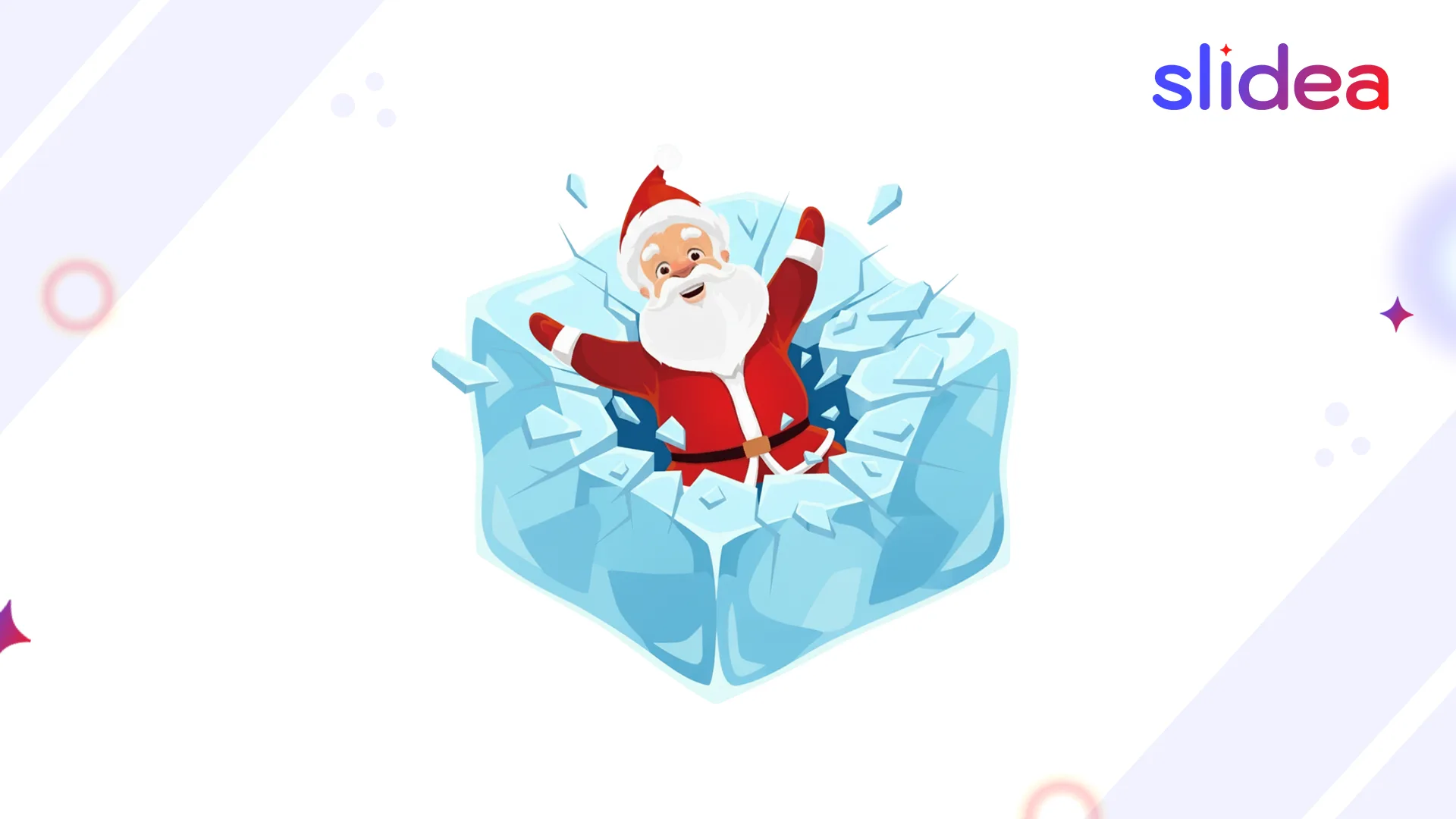
Leave a Comment
Your email address will not be published. Required fields are marked *