Your brain needs exercise just like your body. Playing mental games and solving puzzles daily can improve memory, focus, and problem-solving skills. And the best part? You don’t need expensive tools or a lot of free time to stay mentally sharp.
Thanks to modern technology, there are plenty of free brain training apps that make mental workouts fun and easy. You can use them during a work break, while relaxing at home, or even in a virtual meeting to boost your thinking skills.
Some people even use interactive game tools to share brain games with teams or students during group sessions. It’s a creative way to support learning and audience engagement in virtual meetings or hybrid events.
8 Best Free Brain Training Apps
1. Elevate
Elevate is tailored for enhancing communication and math skills through a series of personalized games and challenges. The app crafts exercises that support your strengths and weaknesses, ensuring a targeted learning experience. It features over 40 fun games focused on improving cognitive skills like memory, focus, processing speed, and comprehension.
Free Version: Elevate’s free version includes daily challenges and access to fundamental training games. Users can track their performance to monitor their improvement journey.
2. Lumosity Free Games
Lumosity offers a wide range of brain-training games developed by neuroscientists and game designers. These games target key cognitive skills like memory, attention, flexibility, processing speed, and problem-solving.
Free Version: The free plan provides daily workouts with a set of three games and personalized insights. Users can track progress and understand their cognitive strengths and habits over time.
3. Peak
Peak offers over 45 brain games designed by neuroscientists to improve mental agility, problem-solving, memory, critical thinking, and language skills. The app features clean visuals, quick sessions, and fast-paced activities that make brain training both fun and effective.
Free Version: Includes a daily 10-minute brain workout and access to essential games. Users also get progress tracking, performance stats, and motivational feedback to stay on track.
4. Brainwell
Brainwell focuses on cognitive development with 50+ games targeting memory, concentration, and language. The app adapts to your skill level and provides feedback to boost your brain health daily.
Free Version: Includes basic training activities and daily challenges to strengthen core brain functions without a subscription.
5. CogniFit Brain Fitness
CogniFit offers brain-training games grounded in scientific research to improve memory, concentration, and reasoning. It’s especially helpful for users who want personalized cognitive assessments and performance feedback.
Designed to stimulate brain function, CogniFit is often used by individuals managing conditions like Alzheimer’s, Parkinson’s, and multiple sclerosis. The app also lets users challenge friends and track their brain health progress over time.
Free Version: Provides limited access to training games and cognitive evaluation tools. Users can try out personalized workouts and see how their skills compare to others, all for free.
6. Fit Brains Trainer
Developed by Rosetta Stone, Fit Brains Trainer includes over 360 games and training sessions aimed at boosting your brain’s performance. These exercises target essential cognitive skills such as memory, concentration, problem-solving, and emotional intelligence.
The app personalizes your training program based on your goals and tracks your progress to show how your brain improves over time. It’s user-friendly and ideal for both quick sessions and extended brain workouts.
Free Version: The free version gives you access to a limited number of games and personalized sessions, perfect for sampling the platform’s core features before going premium.
7. NeuroNation
NeuroNation offers a personalized brain training experience with exercises that boost focus, logic, memory, and reasoning. Each game adapts to your performance, making every session tailored to your skill level.
With engaging challenges and clear progress tracking, the app ensures you’re always improving in key cognitive areas.
Free Version: Access a selection of exercises and track your cognitive progress over time. Upgrade to premium for a wider variety of games and in-depth performance analysis.
8. Left vs Right: Brain Training
Left vs. Right balances fun and challenge with 49 games that test reflex, awareness, reasoning, and precision. It’s colorful and interactive, perfect for casual brain boosting.
Free Version: Offers six categories of games for free each day and tracks your progress with graphs and badges.
How to Play the Brain Training Session With Slidea
1. Choose Your Quiz Format
Start with a ready-made Slidea quiz template or build a custom brain game using topics like memory, logic, or focus.
Try categories like
- Quick Math Challenge
- Memory Recall Challenge
- Logic Puzzles Trivia
2. Add Interactive Question Types
Use a variety of question formats to simulate real brain training:
- Multiple Choice – Classic brain teaser questions
- This or That – Quick decisions (e.g., Lumosity or Peak?)
- Truth or Lie – Guess which app feature is false
- Guess the Number – Predict your memory score
- Open-Ended – Ask, What’s your brainpower trick?
- Word Cloud – One word that describes your brain after Lumosity?
3. Enhance with Visuals & Media
Make your quiz visually engaging with brain-based elements:
- Add GIFs of “thinking” or “brainstorming” reactions
- Insert images or screenshots of the brain training apps
- Use Slidea themes and fonts to match the brainy vibe
- Include background sound for a fun, timed challenge atmosphere
Points to Know:
For Live Polls: You can add images, change themes, and customize font styles to match your topic. It’s perfect for quick audience opinions and real-time feedback.
For Quizzes: You can add images, GIFs, and background music to enhance the experience. Results appear instantly on the leaderboard
4. Share With Friends, Students, or Colleagues
Distribute your quiz via:
- QR Code or Link
- Number Code
- No app or login needed; they can play instantly.
5. Show Instant Scores and Results
Slidea automatically displays scores, rankings, and performance areas. Great for tracking learning!
Final Thoughts
You don’t need to pay for fancy courses or spend hours studying to sharpen your mind. These free apps help train your brain with fun, fast games that make a difference. So, try a few of them today and see how they fit into your daily life.
Create your brain training session with Slidea’s interactive tools and turn any quiz into a fun, shared experience!
FAQs
1. Are brain training apps helpful?
Yes, they help improve memory, focus, and problem-solving. Regular use can keep your brain sharp.
2. How often should I use brain training apps?
Just 10–15 minutes a day is enough to see improvements over time.
3. Are these apps free to use?
All the apps listed here have free versions. Some offer premium upgrades, but you can use the basic features without paying.
4. Can kids use these apps too?
Yes. Many apps like Brainwell and CogniFit are designed for all ages. Always check the age rating before downloading.
5. How can I use these apps in a team or classroom setting?
You can combine them with an interactive presentation tool to play as a group, run quizzes, or share challenges during live sessions.



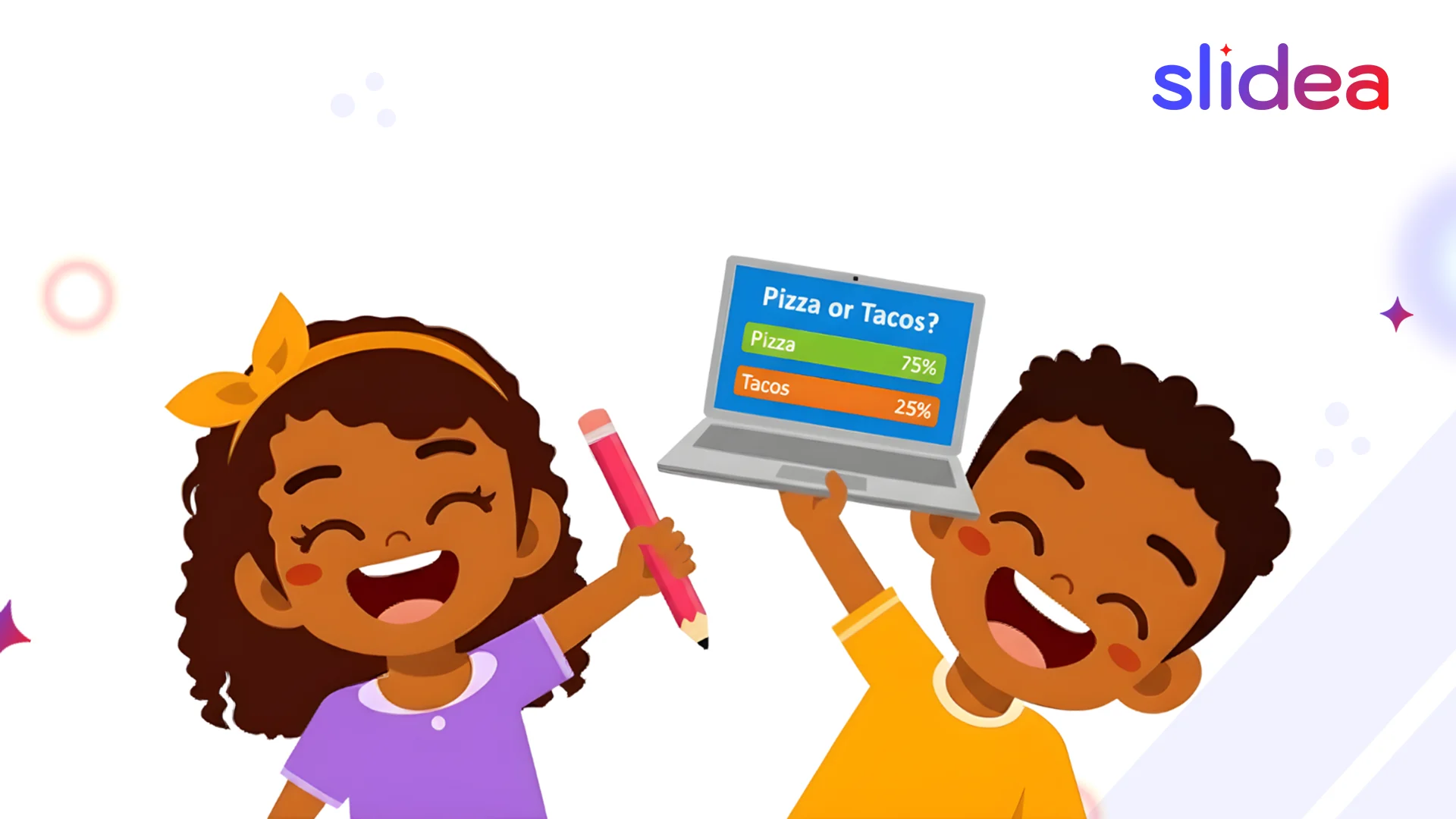
Leave a Comment
Your email address will not be published. Required fields are marked *