
Top 10 Traditional Chinese New Year Foods You Must Try in 2026
Each dumpling that your grandma rolls has a wish of prosperity. The fish on the…
Add live polls, quizzes, word clouds, and more interactive features in Zoom meetings.
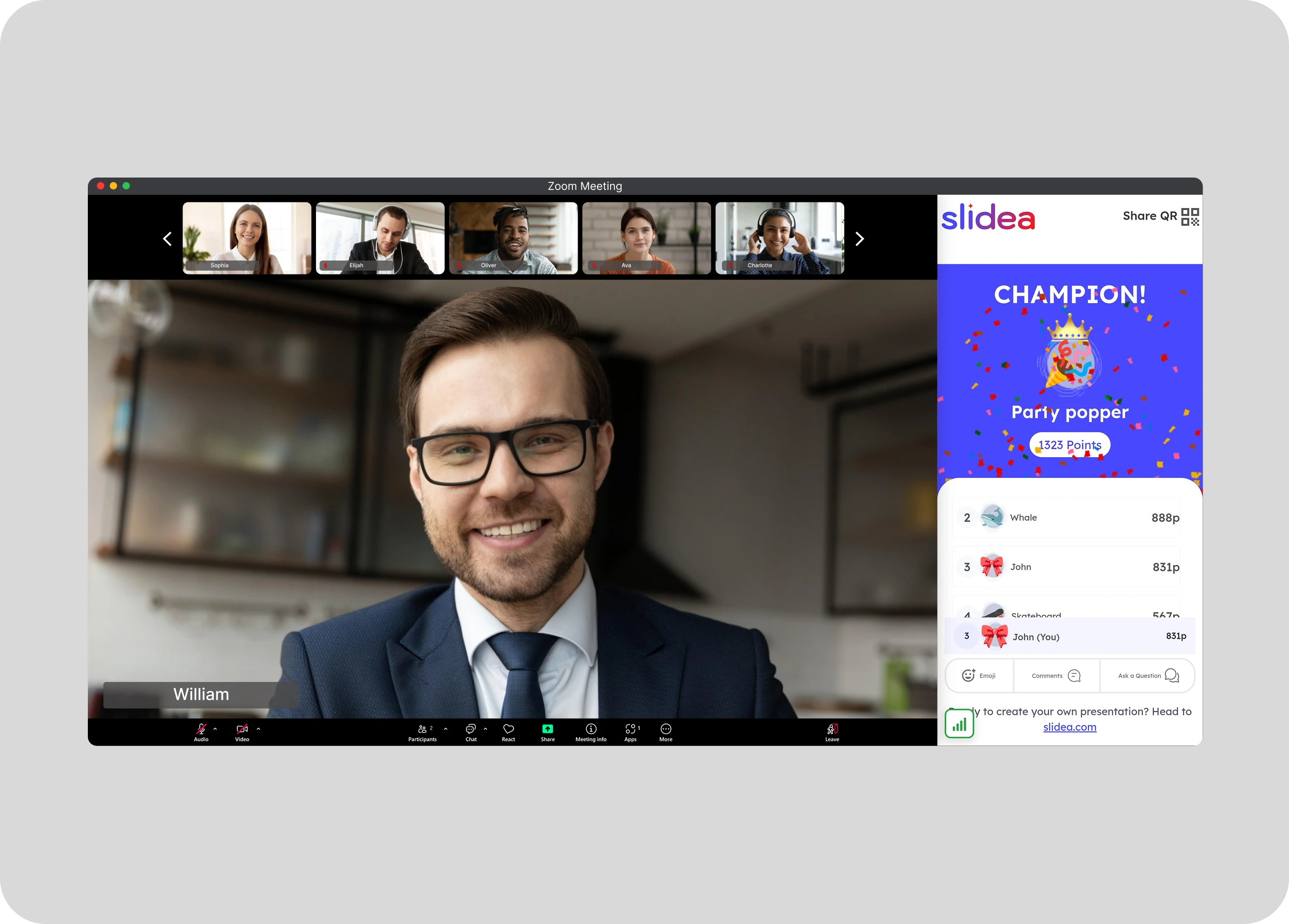
Use quick polls and scales to instantly see if your Zoom group is aligned and engaged.
Get Slidea for Zoom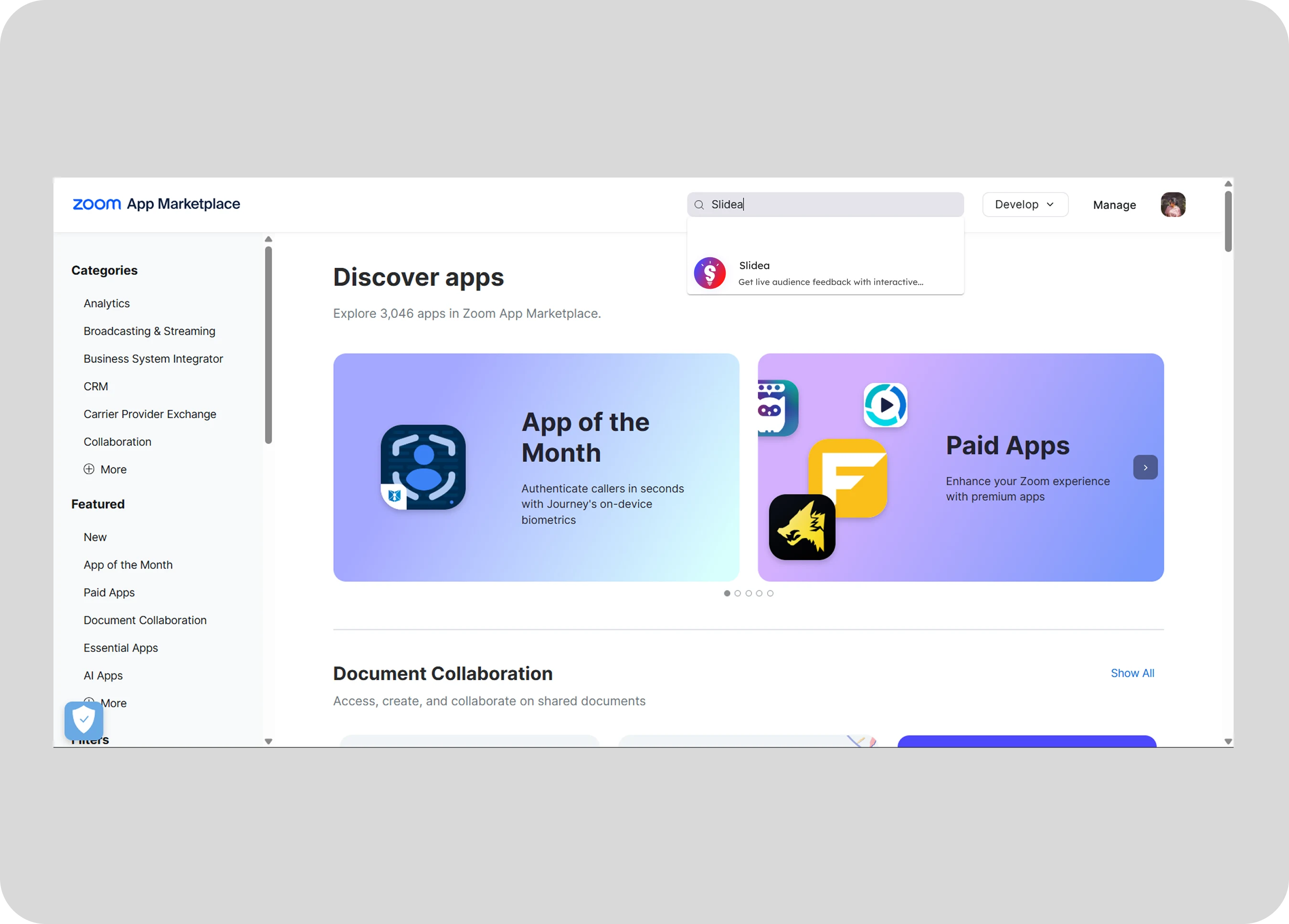
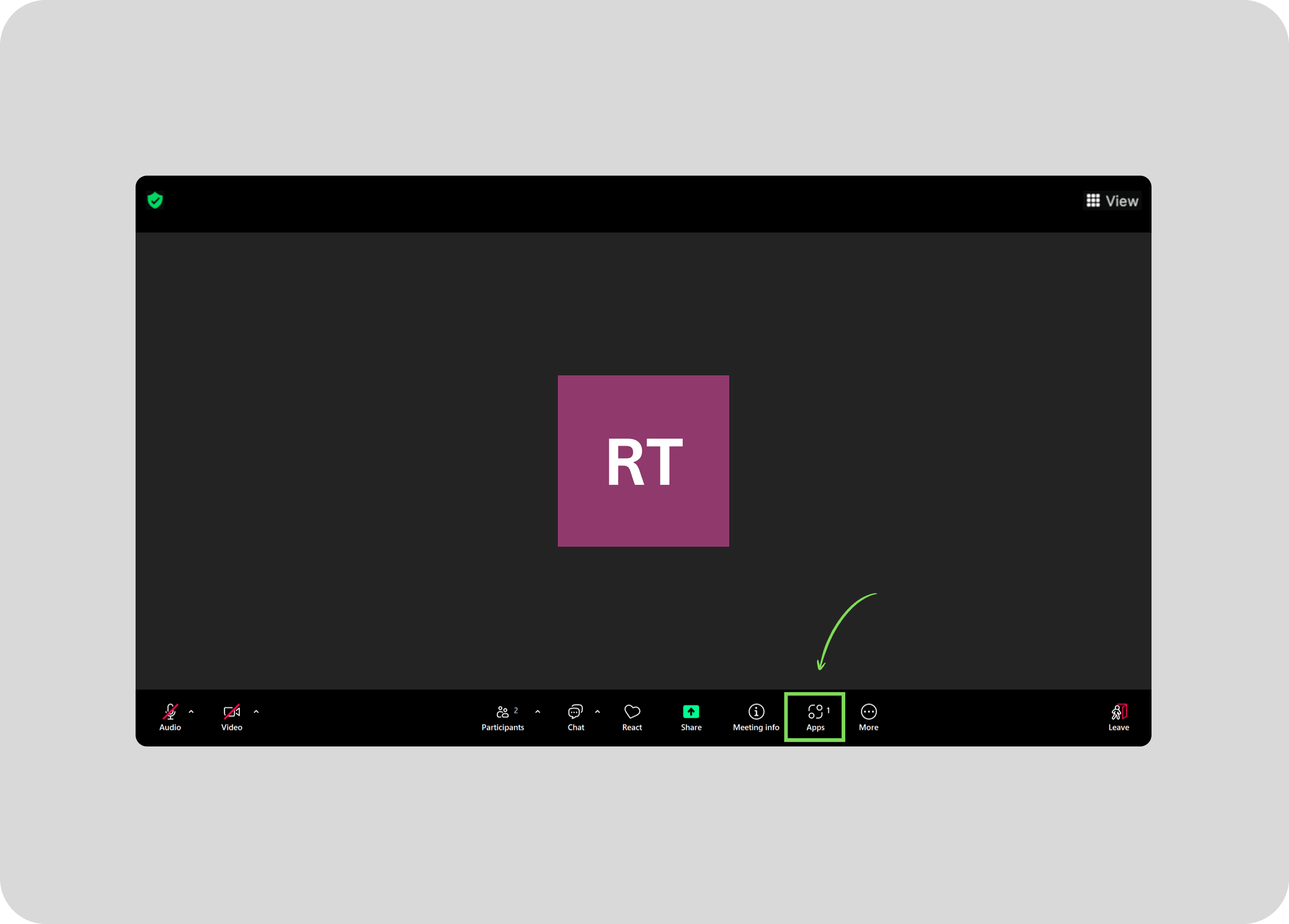
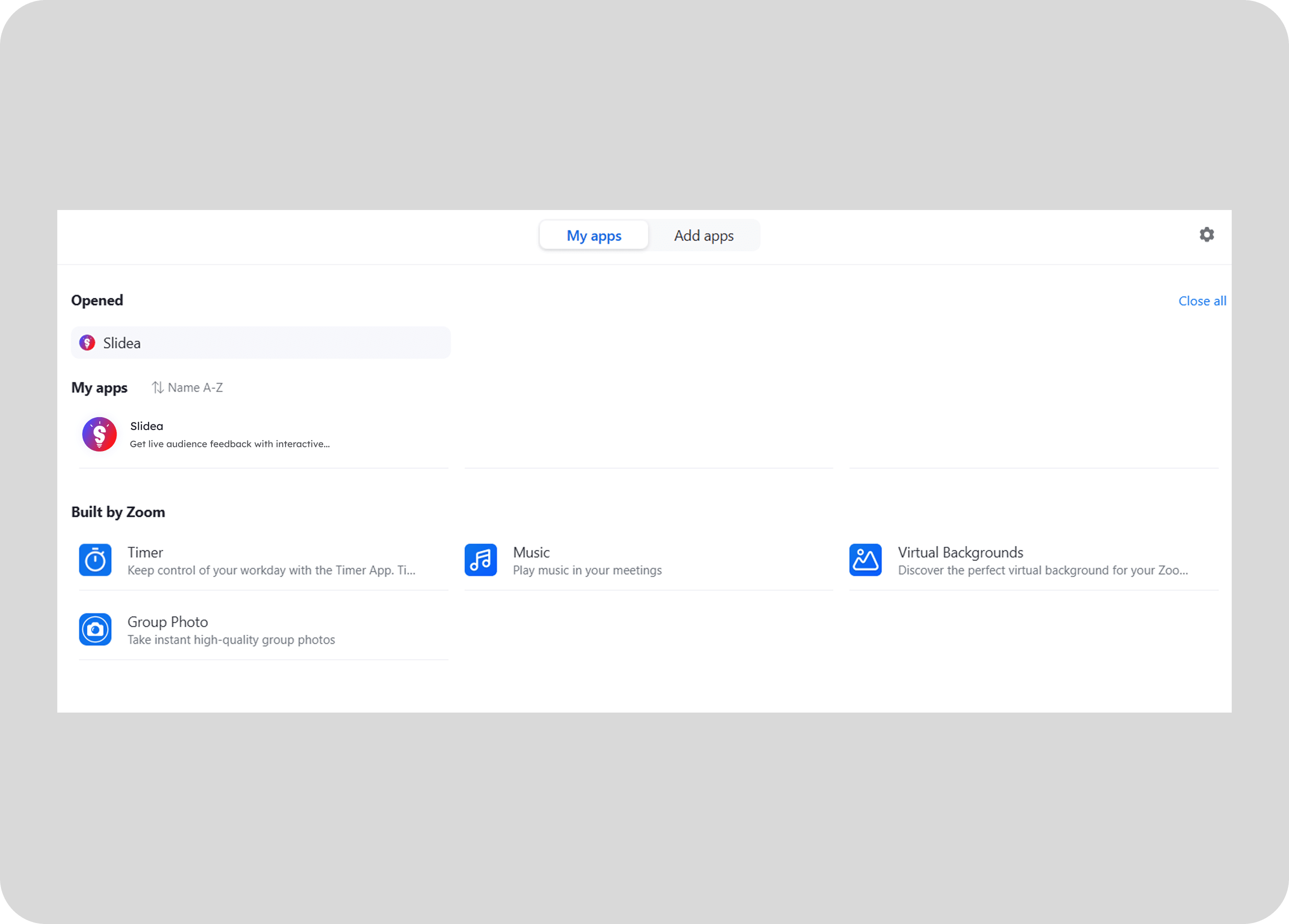
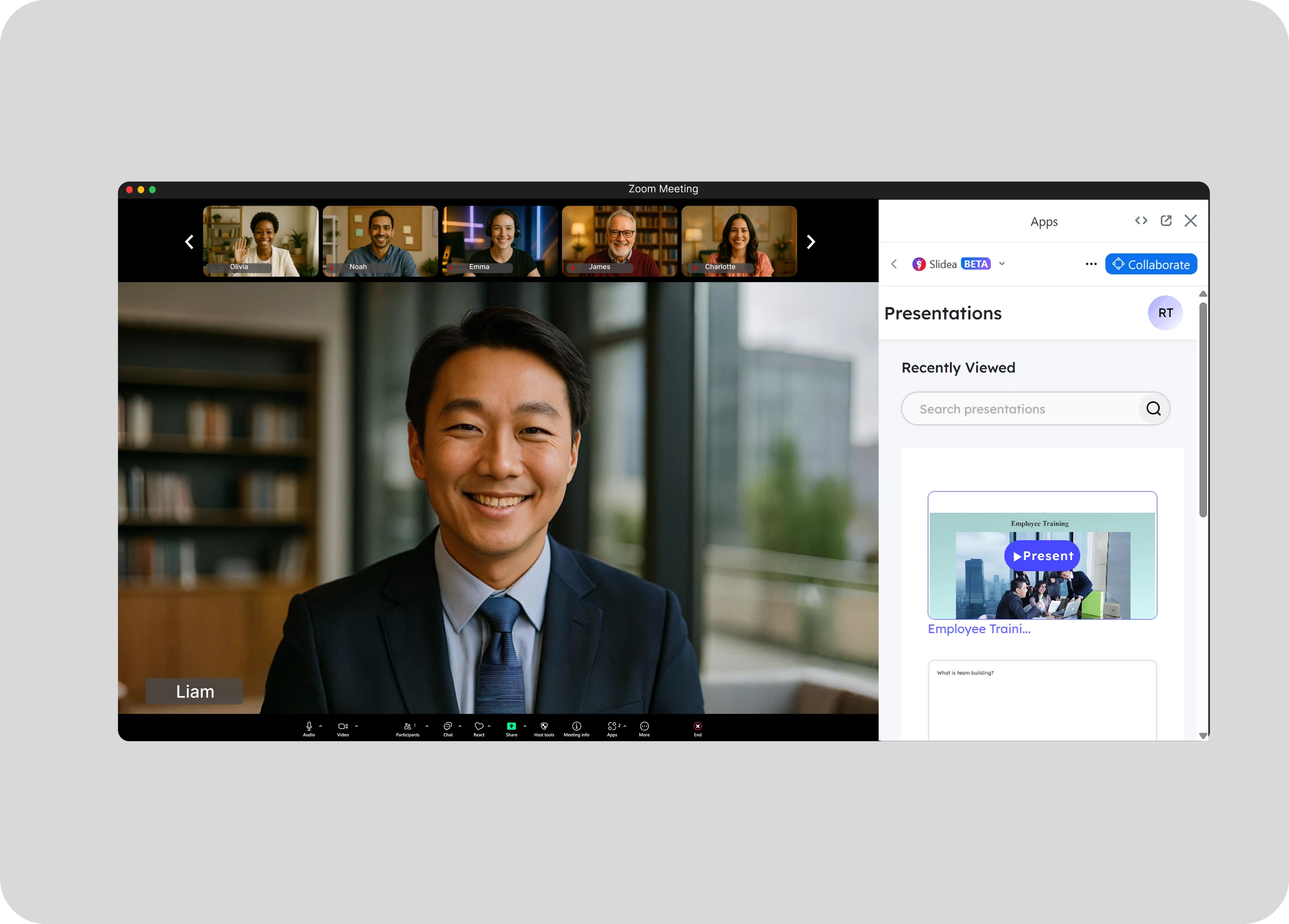
Choose the presentation you want to share.
Click the Present button to start sharing your presentation. Participants can join and follow along at their own pace.
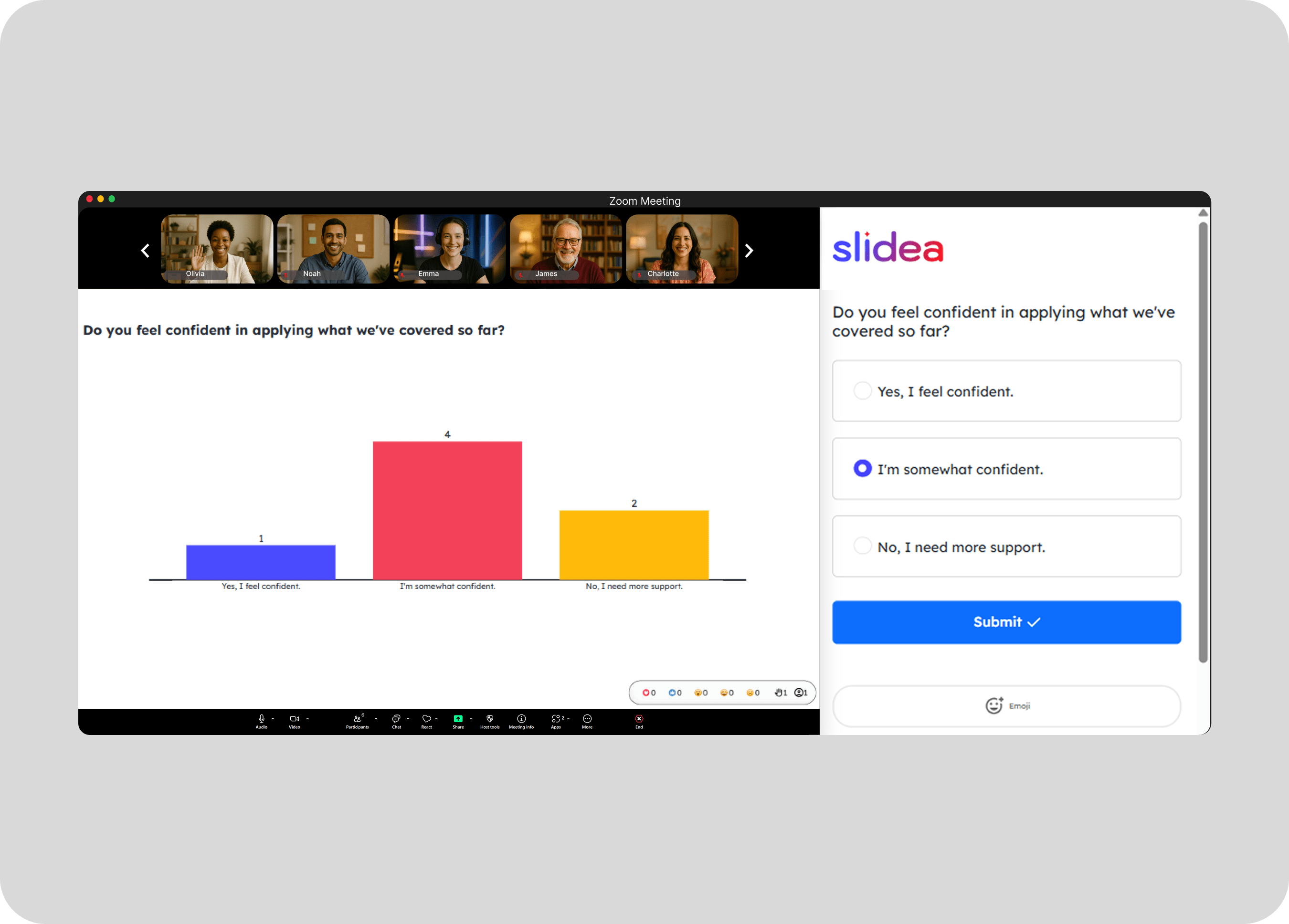
Let your Zoom audience ask anonymous questions anytime and keep the conversation lively.
Use quick polls and scales to instantly see if your Zoom group is aligned and engaged.
Check understanding live, run knowledge checks, and keep training interactive
Just share a quick feedback slide and collect honest insights from your Zoom session

Each dumpling that your grandma rolls has a wish of prosperity. The fish on the…

Your best friend is well aware of your coffee order, and has ugly-cried over relationship…

Your hands are sweating. Your voice is shaking. You have rehearsed your slides many times…
Find answers to common questions about using Slidea inside Zoom. Learn how our interactive tools help you make every Zoom session more dynamic and collaborative.
Contact us