Here’s a surprising fact: students remember only 10% of what they hear but up to 90% of what they do and say. That’s a huge gap and it’s exactly why traditional lectures are no longer enough in modern classrooms.
Today, smart educators are turning to creative strategies using interactive learning tools to make learning more engaging, hands-on, and memorable. As classrooms in 2025 continue to evolve, students expect more participation, collaboration, and connection in every lesson.
Below are 20 simple, effective teaching tips you can start using right away to spark curiosity and boost learning outcomes.
Building Strong Classroom Foundations
1. Digital Check-Ins with Live Polls
Start your lesson with a quick live poll and ask how students feel or what they already know. It sets the tone and helps you adapt in real time.
2. Visual Learning Goals
Display your goals using slides, and use word clouds to collect what students already understand. This builds a shared learning focus.
3. Flexible Seating Zones
Rearrange your classroom to include spaces for solo work, group tasks, and discussions. Movement supports engagement.
4. Two-Minute Kickoff
Start each class with a 2-minute activity like a short quiz or question to warm up their minds and get them talking.
Boosting Engagement with Technology
5. Real-Time Feedback with Polls
Polls aren’t just for fun, they let students share their thoughts instantly. You can quickly identify what needs more explanation.
6. Fun, Interactive Quizzes
Turn boring reviews into exciting quizzes. Students love seeing answers right away and competing in a friendly way.
7. Word Clouds for Expression
Let students express ideas or feelings using word clouds. They’re visual, easy, and great for brainstorming.
8. Host Virtual Study Sessions
Set up virtual meetings where students collaborate on projects or help each other with tough topics even from home.
Innovative Teaching Strategies
9. Flipped Classroom Style
Have students watch videos or read before class, then use class time for practice and discussion. It allows for deeper learning.
10. Mystery Challenges
Turn your topic into a puzzle. Ask students to solve a mystery using clues from the lesson. It makes learning exciting.
11. Think-Pair-Share
Let students think quietly, then discuss with a partner before sharing aloud. It gives everyone a voice and builds confidence.
12. Student-Led Presentations
Let students take over a part of the lesson. Teaching others helps them understand topics better and boosts public speaking skills.
Increasing Student Participation
13. Choice Boards
Offer different project options, make a video, write a story, or create a model. Choice increases motivation.
14. Quick Exit Tickets
At the end of class, ask students what they learned or what still confuses them. Use live Q&A slides to collect their thoughts anonymously. It’s quick and very informative.
15. Peer Tutoring
Pair students to help each other. Stronger students reinforce their learning while helping classmates who need extra support.
16. Classroom Roles
Assign simple jobs like tech assistant or group leader. It builds leadership skills and makes students feel valued.
Smarter Assessment Ideas
17. Ongoing Formative Checks
Use quick signals like thumbs-up, or short answers during lessons to check if students understand. It helps you know when to slow down or move ahead.
18. Learning Portfolios
Ask students to collect their best work throughout the year. It helps them see how they’ve grown and learned.
19. Peer Feedback Activities
Teach students how to give helpful feedback to each other. It builds critical thinking and encourages collaboration.
20. Celebrate Progress
Praise effort, not just results. Celebrate small wins with simple rewards or classroom shout-outs to keep spirits high.
How Slidea Makes Classrooms More Interactive and Fun
Using Slidea in your classroom can instantly change how students connect with your lessons. It’s more than just slides, it’s a complete engagement platform built for today’s educators.
Here’s how Slidea helps you teach smarter:
- Live Polls: Let students instantly vote on a question. It’s a quick way to gauge opinions, check understanding, or spark discussion.
- Quizzes: Create fun, timed challenges where students can choose the right answers or type them in.
- Real-Time Word Clouds: Collect thoughts and ideas visually, perfect for brainstorming or warm-ups.
- Interactive Q&A: Encourage quiet students to ask questions anonymously during lessons.
- Create with AI: Save time by building beautiful, clear slides in minutes. Focus more on teaching and less on formatting.
- Unlimited Audience Support: Slidea works smoothly for any class size, from small groups to large lecture halls.
Final Thoughts
The future of education is interactive, and it’s already here. By using a few of these 20 teaching strategies and pairing them with Slidea, you can build a classroom that students enjoy and remember.
You don’t have to change everything overnight. Just start with one or two ideas, test them out, and keep building from there. Your students will thank you.
FAQs
Q1. What is the best way to increase student participation?
Use interactive tools like live polls, word clouds, and quick quizzes to keep students engaged and involved.
Q2. Can I use Slidea in hybrid classrooms?
Yes! Slidea works perfectly for both in-person and remote learners, making it great for hybrid teaching setups.
Q3. Is Slidea beginner-friendly for teachers?
Absolutely. Slidea has a simple, clean design that’s easy to learn, even if you’re not very tech-savvy.
Q4. How do I use quizzes and polls without disrupting the flow of class?
With Slidea, you can create polls and quizzes in seconds, keeping everything smooth and on track.
Q5. Do students need to download anything to use Slidea?
Nope! Students can join with just a link or QR code or number code using any device. No apps or downloads needed.



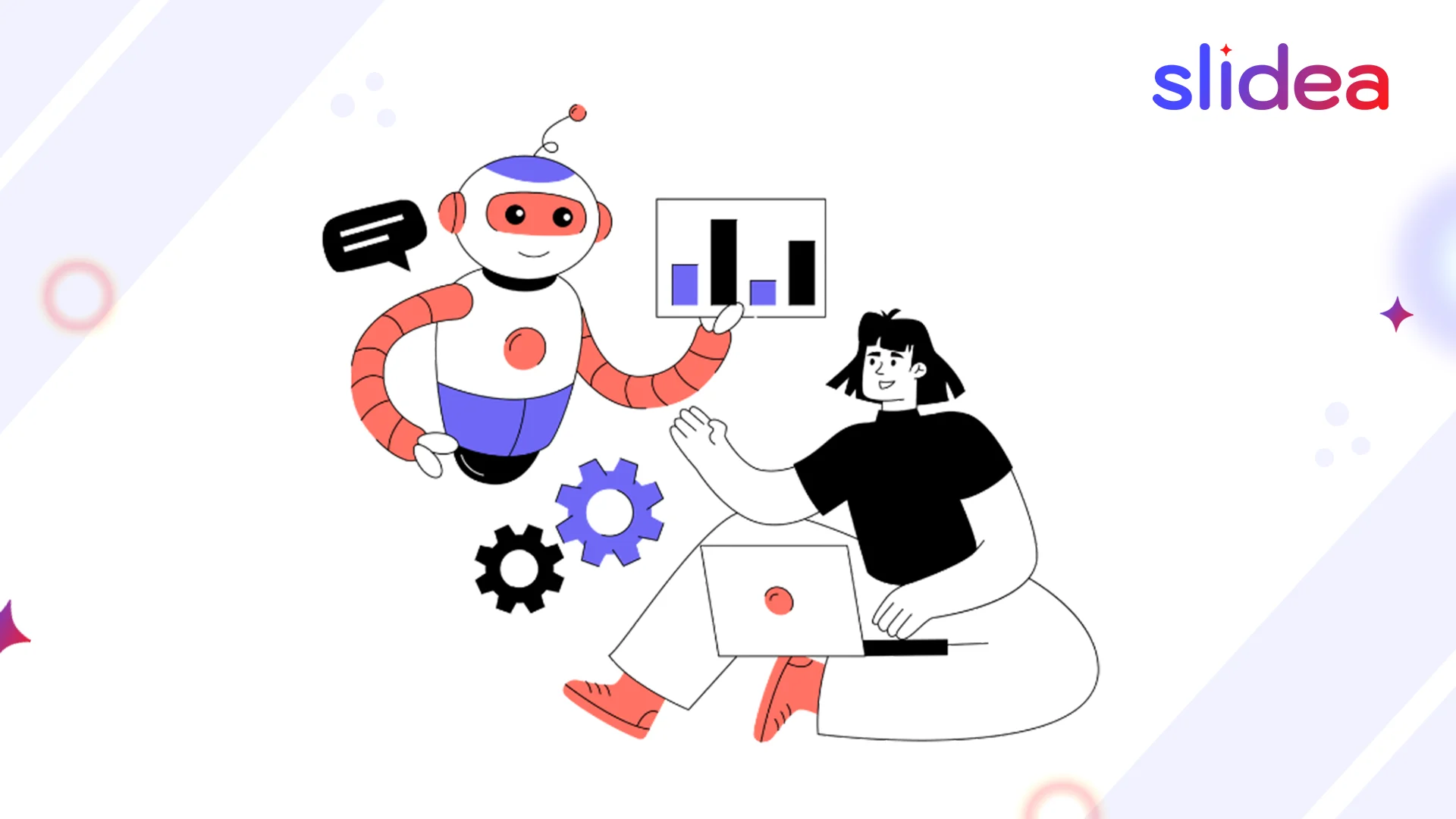
Leave a Comment
Your email address will not be published. Required fields are marked *