Did you know nearly 70% of leadership strategies don’t work well because managers treat every team member the same way? What motivates a senior designer might confuse a new intern. That’s where situational leadership makes a big difference.
This smart approach helps you adjust your leadership style based on each person’s experience, confidence, and task at hand. Combine with interactive presentation software, and you’ll guide, support, and motivate your team more effectively across remote, in-person, or blended work settings.
What Exactly Is Situational Leadership?
Situational leadership is a flexible way to manage and guide your team. It means changing how you lead depending on the situation, the task, and the person you’re working with.
It was first introduced by Paul Hersey and Ken Blanchard, and their model outlines four main leadership styles based on how much direction and support a team member needs.
The Four Leadership Styles
The four adaptable leadership styles designed to match varying employee development levels:
1. Directing (High Direction, Low Support)
Best for beginners or when tackling unfamiliar tasks. You provide clear instructions and closely monitor performance.
2. Coaching (High Direction, High Support)
You still lead the way but also explain decisions and involve the team. Ideal for building trust and skills simultaneously.
3. Supporting (Low Direction, High Support)
You step back from directing and focus on collaboration and encouragement. Great for employees who are capable but need motivation.
4. Delegating (Low Direction, Low Support)
For team members who are both confident and skilled. You hand over responsibility and trust them to deliver independently.
Benefits of Situational Leadership
Improved Team Performance
Matching your leadership style with individual needs boosts clarity and productivity.
Faster Employee Development
By meeting your team where they are, you accelerate growth and learning.
Greater Flexibility
This model makes you adaptable, essential in today’s fast-paced, remote work culture.
Stronger Relationships
People feel supported and understood when leaders adjust to them. That builds trust and loyalty.
The Four Development Levels
To know which style to use, you must assess the team member’s current development level:
- D1 – Enthusiastic Beginner: High motivation, low skill → needs Directing
- D2 – Disillusioned Learner: Some skill, low confidence → needs Coaching
- D3 – Capable but Cautious: High skill, variable confidence → needs Supporting
- D4 – Self-Reliant Achiever: High skill, high confidence → needs Delegating
Understanding these levels helps you respond with precision, making your leadership more effective and personalized.
Example of Situational Leadership
At a digital marketing agency, a team of four is working on a critical client campaign. Each member brings a different skill level and confidence to the table. To manage effectively, the team leader adjusts their approach based on each member’s development stage:
| Team Member | Development Level | Description | Best Leadership Style |
| Jamie (recently joined) | D1 – Enthusiastic Beginner | Motivated and eager to contribute, but lacks familiarity with tools like Google Ads or analytics platforms. | Directing (S1): Provide detailed instructions, structured guidance, and close supervision to ensure clarity and support. |
| James (learning on the job) | D2 – Disillusioned Learner | Understands basic concepts but feels unsure about applying them, leading to hesitation and errors. | Coaching (S2): Blend hands-on guidance with confidence-building feedback. Encourage learning while addressing doubts. |
| Lina (skilled, but not assertive) | D3 – Capable but Cautious | Has strong technical skills but tends to seek approval before acting independently. | Supporting (S3): Offer autonomy, involve her in decision-making, and be available to discuss challenges without giving direct instructions. |
| Alex (senior team member) | D4 – Self-Reliant Achiever | Confident, experienced, and trusted to lead tasks without supervision. | Delegating (S4): Assign responsibilities and allow full independence. Provide input only when necessary. |
How to Apply Situational Leadership Using Slidea
Here’s how to bring each leadership style to life using interactive tools:
| Leadership Style | Slidea Interactive Features to Use |
| Directing | Multiple Choice: Check basic understanding Pick the Number: Gauge readiness Lineup: Present tasks in clear sequence |
| Coaching | Select Answer: Encourage guided learning Q&A: Clarify doubts in real time Truth or Lie: Keeping it concise and purpose-driven |
| Supporting | Word Cloud: Spark creative input Open Ended: Collect deeper feedback Ranking: Let teams prioritize ideas together |
| Delegating | Type Answer: Let team members type specific responses Quiz Competition: Assign team-led segments This or That: Allow quick group decisions |
Final Thoughts
Leadership isn’t about sticking to a script, it’s about reading the room, understanding people, and adjusting your approach. That’s the power of situational leadership. By tuning into your team’s readiness and needs, you create space for real growth, trust, and collaboration.
When you lead with flexibility and intention, every meeting becomes more meaningful, and your team becomes more engaged, confident, and capable.
FAQs
Q1. Is situational leadership only for managers?
No. Teachers, coaches, mentors, and anyone guiding others can benefit from this adaptable approach.
Q2. Can I use different leadership styles in one meeting?
Absolutely, using different leadership styles in one meeting helps to address varied team needs and improves overall effectiveness.
Q3. What tools support situational leadership in virtual meetings?
Interactive presentation software like Slidea offers live polls, word clouds, quizzes, and breakout rooms that align with various leadership styles.
Q4. How do I know which leadership style to use?
Assess the person’s competence and motivation. Then choose the style that fits their current development level.



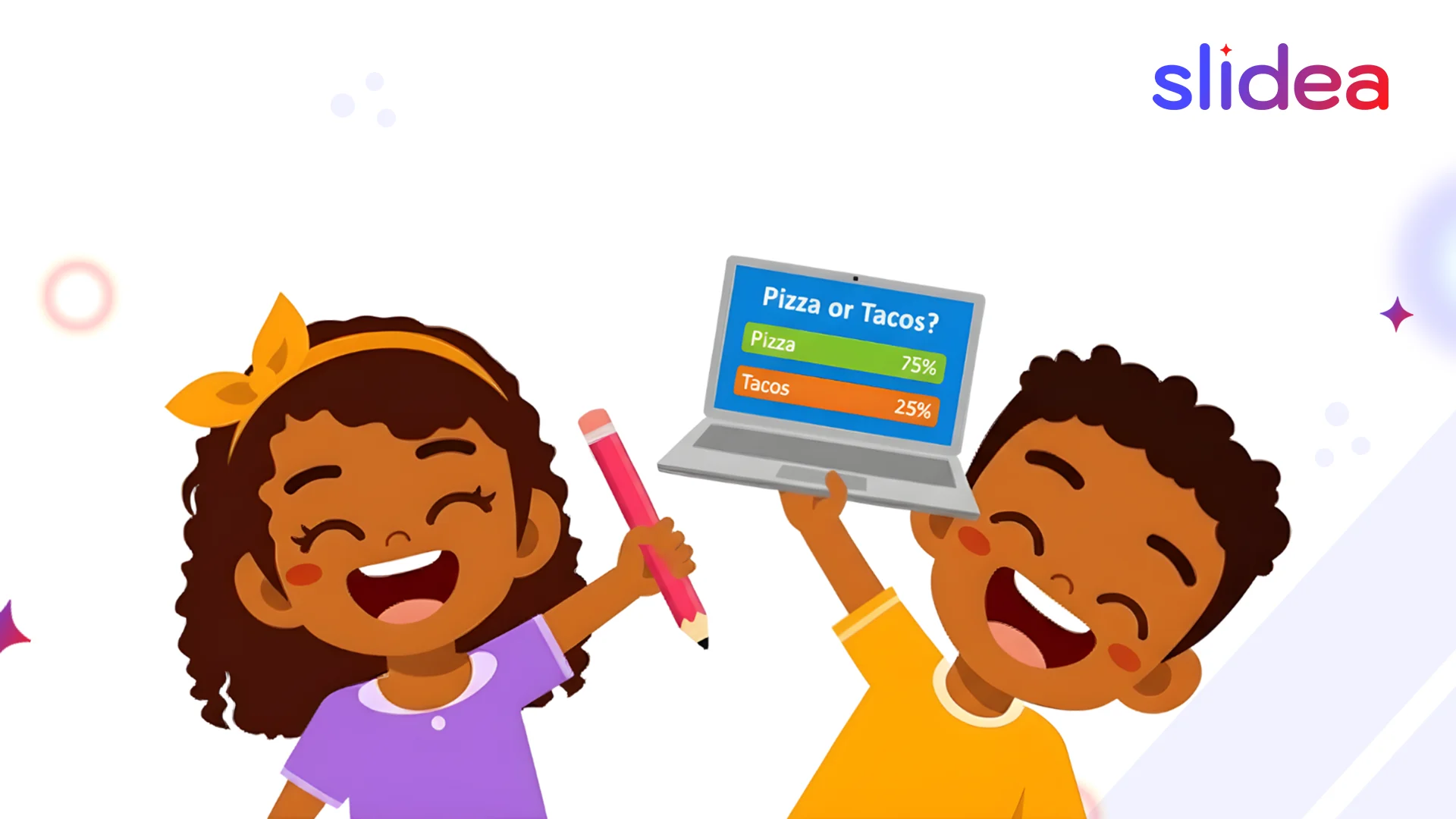
Leave a Comment
Your email address will not be published. Required fields are marked *