If learning feels boring, the problem isn’t the subject, it’s the method. Tools that mix study with fun can boost memory, improve focus, and make lessons something to look forward to. With so many interactive learning tools available today, students and teachers can create quizzes, flashcards, and games that make even tricky topics easier to understand.
Quizlet has been a favorite for years, but it’s not the only option. Many free platforms offer creative ways to study, collaborate, and test knowledge.
Why Look Beyond Quizlet?
Quizlet is great, but learning styles differ. Some people learn better through visuals, others through games or collaboration. Certain platforms have better group features, while others provide detailed analytics to track learning progress.
The best Quizlet alternatives offer flexibility for all types of learners, visual, auditory, and kinesthetic. They make lessons fun, interactive, and easier to remember.
1. Slidea – Interactive Learning Made Simple
Slidea is more than a flashcard app, it’s a complete interactive learning platform that turns lessons into engaging experiences. With features like live polls, live quiz, and collaborative word clouds, it works seamlessly for both in-person and online sessions.
Teachers can present content, check understanding instantly, and encourage active participation all in one place. Students can join from any device, making learning more accessible and dynamic.
How Slidea Makes Learning Interactive:
- Allow anonymous participation so students feel safe to share honest answers.
- Run sessions remotely or in hybrid mode with zero setup hassles.
- Speed up lesson creation with AI-generated quizzes and questions.
- Add interactive slides like “Guess the Number” or “Truth or Lie” for variety.
- Review together by displaying results in real time for discussion.
2. Brainscape – Learn Faster with Smart Flashcards
Brainscape uses spaced repetition to help learners retain information more effectively. Its flashcards adapt to how well you know the content, focusing more on what you struggle with.
How Brainscape Makes Learning Interactive:
- Rate your confidence on each card to personalize review frequency.
- Study premade decks or create your own.
- Share decks with classmates for collaborative study.
- Track progress with detailed learning statistics.
3. Anki – Customizable Spaced Repetition System
Anki is a powerful flashcard tool designed for serious learners. Its highly customizable system lets you add text, audio, images, and even complex equations for deep study.
How Anki Makes Learning Interactive:
- Create multi-format flashcards for different subjects.
- Use spaced repetition to reinforce memory over time.
- Sync across devices to study anywhere.
- Download community-made decks for quick start learning.
4. StudyStack – Fun Flashcard-Based Games
StudyStack turns study materials into a variety of games like hangman, matching, and crosswords. It’s a playful way to reinforce knowledge without feeling like traditional studying.
How StudyStack Makes Learning Interactive:
- Enter your terms and definitions once to create multiple games.
- Play interactive activities like matching pairs or unscrambling.
- Share your stacks with other learners online.
- Use built-in quizzes for quick review sessions.
5. Cram – Quick Study Flashcards On-the-Go
Cram is a flashcard platform with over 195 million cards already created by other learners. It’s great for quick, on-the-go studying, whether for school, work, or personal projects.
How Cram Makes Learning Interactive:
- Search and use ready-made flashcard sets instantly.
- Create and organize your own flashcards into folders.
- Use the “Cram mode” for last-minute review sessions.
- Play memory games to test your recall.
6. Gimkit – Student-Powered Learning Games
Gimkit is a game-based learning platform where students answer questions to earn in-game currency. The twist? They can use that currency to upgrade their gameplay, keeping them hooked while learning.
How Gimkit Makes Learning Interactive:
- Host live game sessions for the whole class.
- Allow self-paced assignments for homework.
- Customize question sets to match your lesson.
- Track performance and adjust teaching based on results.
7. Quizizz – Self-Paced and Engaging Quizzes
Quizizz lets students learn at their own speed while still feeling part of a group game. Teachers can run live sessions or assign self-paced quizzes for homework.
With fun memes, instant feedback, and detailed reports, it’s great for both teaching and revision. Students can participate anytime, anywhere.
How Quizizz Makes Learning Interactive:
- Start with a fun quiz warm-up before a lesson.
- Let students go at their own pace without time pressure.
- Show instant feedback for every question.
- Use memes and gamified elements to keep it light.
- Review class performance with built-in reports.
8. Nearpod – Interactive Lessons in One Place
Nearpod combines slides, videos, quizzes, polls, and VR experiences into one interactive lesson. Teachers can control the pace or let students explore independently.
It’s perfect for keeping learners engaged while also tracking their understanding in real time.
How Nearpod Makes Learning Interactive:
- Start with a poll to gauge prior knowledge.
- Add interactive slides with clickable content.
- Include 3D models or VR tours for immersive learning.
- Test understanding with quizzes and open-ended questions.
- End with a collaborative board for student ideas.
9. Blooket – Learning Meets Adventure
Blooket blends quizzes with fun game modes like Tower Defense or Battle Royale. Students answer questions to progress in the game, making learning addictive.
It’s perfect for review sessions or energizing a class after a long lecture.
How Blooket Makes Learning Interactive:
- Choose a game mode students love.
- Add quiz questions from the library or make your own.
- Let students compete individually or in teams.
- Encourage strategy and collaboration.
- Review the correct answers together at the end.
10. Pear Deck – Active Learning in Google Slides
Pear Deck turns regular Google Slides into interactive lessons. Teachers can add polls, quizzes, and open-ended prompts directly into their slides.
It’s great for both in-class and remote teaching, with real-time student responses.
How Pear Deck Makes Learning Interactive:
- Embed polls to check understanding mid-slide.
- Add drawing activities for creative responses.
- Use draggable icons to visualize ideas.
- Gather anonymous answers to increase participation.
- Review the lesson with saved student responses.
How to Choose the Right Alternative
Think about:
- Learning style – Do you prefer games, visuals, or flashcards?
- Collaboration – Do you need to work in groups?
- Subject type – Are you learning a language, science, or general topics?
- Extra features – Do you want analytics, leaderboards, or multimedia support?
Final Thoughts
The right learning tool can make studying less stressful and a lot more enjoyable. From quiz battles to interactive flashcards, these Quizlet alternatives give students and teachers more ways to connect, collaborate, and remember information.
FAQs
Q1. Why should I stop using Quizlet?
A. You don’t have to! But some alternatives offer more features for free and better class participation.
Q2. Is Slidea free to use for teachers?
A. Yes, Slidea offers free access with interactive slide features.
Q3. Which is best for creating flashcards?
A. Anki, Brainscape, and Cram.com excel at customizable flashcards.
Q4. Which tool is best for live classroom use?
A. Slidea, and Quizizz are top picks for real-time interaction.



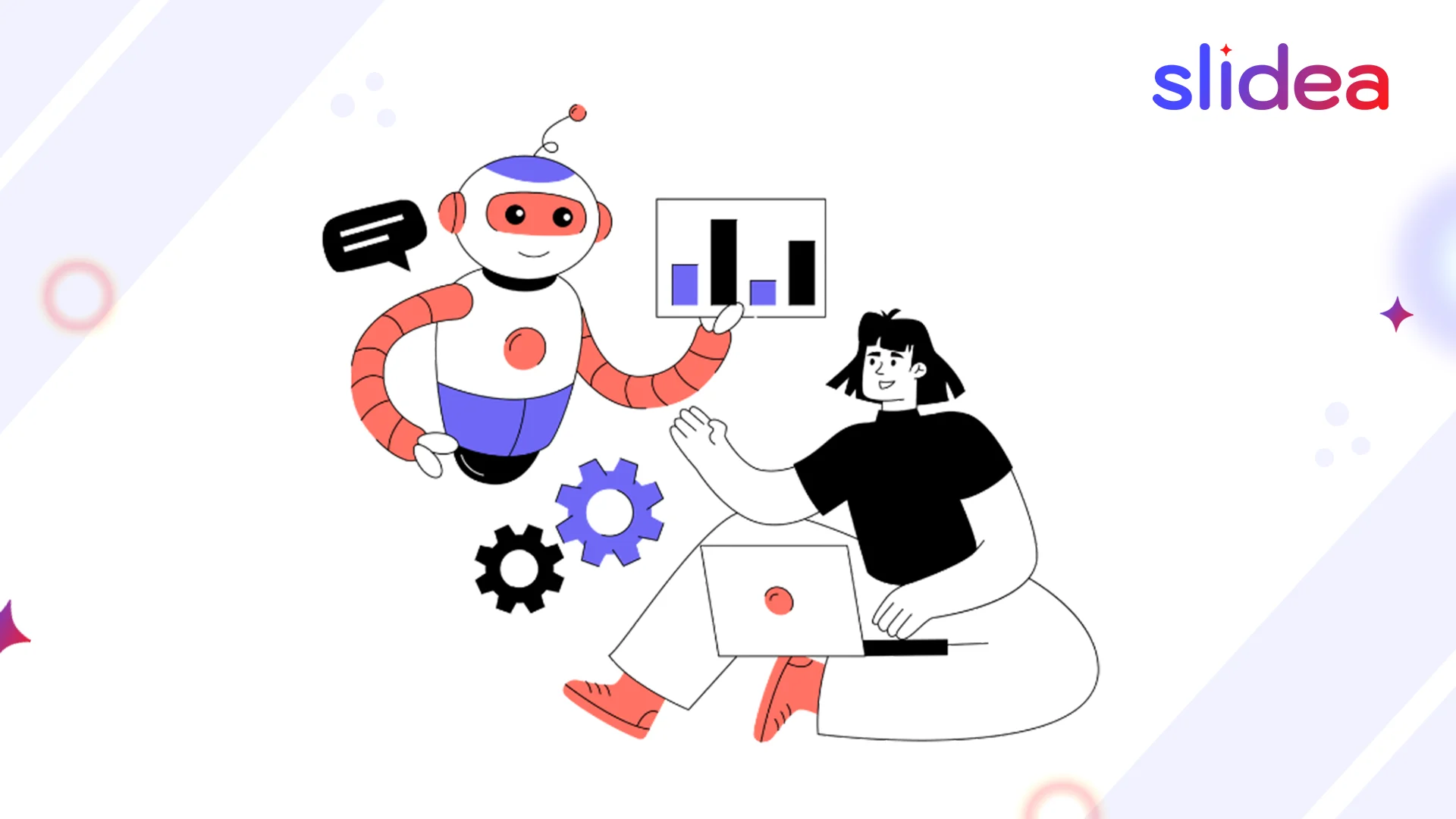
Raelyn Dodson