Getting honest, helpful feedback in team meetings doesn’t have to be complicated. One of the simplest and most effective tools you can use is the Likert scale. It works well for checking how people feel about a new idea, getting a pulse on team morale, or reviewing a project, making it easy to gather clear and useful opinions.
This blog will show you how to use the Likert scale in meetings, especially when paired with an interactive presentation tool, which makes feedback easy and engaging.
What Is a Likert Scale?
A Likert scale is a simple rating system used to measure people’s attitudes, opinions, or feelings. It usually gives a scale of 1 to 5 or 1 to 7 choices, such as:
⬜ Strongly Disagree
⬜ Disagree
⬜ Neutral
⬜ Agree
⬜ Strongly Agree
Participants just choose the option that best reflects their thoughts. That’s it!
How the Likert Scale Boosts Team Meeting Feedback
Here are some key reasons why this method works so well:
- Quick and simple for participants to understand
- Gathers measurable feedback on team opinions
- Works for any team size, small or large
- Encourages honest input with anonymous responses
- Helps managers make data-driven decisions
Where You Can Use It in Meetings (With Examples and Purpose)
1. Team Check-ins
What it means: A quick pulse-check to see how everyone feels about the current project, workload, or progress. It helps spot issues early and keep the team aligned.
Example question: “How satisfied is the team with project progress?”
2. Workshops or Training
What it means: A way to gather feedback right after a learning session to understand its value and impact. It helps improve future training.
Example question: “Was the session helpful or not?”
3. Product Feedback
What it means: A check to see if the team understands and can use a new tool or feature effectively. It ensures adoption and identifies areas that need more clarity.
Example question: “How well does the team understand a new tool or feature?”
4. Sprint Retrospectives
What it means: A review session at the end of a sprint where team members share what went well, what didn’t, and how to improve.
Example question: “How do team members feel about collaboration?”
5. Decision-making
What it means: A quick way to gauge support for a proposed idea, strategy, or change before moving forward.
Example question: “Do people support a certain direction or strategy?”
How to Use the Likert Scale in Slidea
With Slidea, you can easily add a Scales slide to make Likert questions part of your meeting presentation. Here’s how:
Step 1: Sign Up or Create a Free Account
- Go to the website
- Login to your Slidea Account
Step 2: Start a New Presentation
- Click “New Presentation.”
- Add a slide and choose the “Scales” slide type
Step 3: Add Your Statement
- Example: “How do you feel about our project timeline?”
- Choose the rating scale (1 to 5)
Step 4: Present It Live
- Share your presentation link or QR code
- Team members vote from their phones
- Responses appear live
Step 5: Talk About the Results
- Use the answers to start a discussion.
- Point out any surprising responses.
Sample Likert Scale Questions for Meetings
Here are a few questions you can use in your next session:
- I understand our current project goals.
- I feel comfortable sharing ideas during meetings.
- Our team collaborates well.
- I am satisfied with our progress this month.
- I believe we have clear communication.
- I feel included in decision-making.
- I have the tools I need to do my work well.
- I would recommend this team as a good one to join.
For more tips on crafting clear and unbiased statements, check out this guide on the best ways to phrase Likert scale questions.
Do’s and Don’ts When Using Likert Scales
✅ Do’s:
- Keep questions short and clear
- Use neutral language (avoid leading or biased words)
- Explain how many options there are before voting
- Use the feedback to make small team improvements
❌ Don’t:
- Don’t overuse too many scale questions in one meeting
- Don’t assume silence means agreement
- Don’t ignore low scores. Address concerns quickly
20 Likert Scale Questions With Categories
Team Collaboration
- Our team collaborates well on projects.
- I feel comfortable asking for help from teammates.
- Team communication is clear and effective.
- I feel respected by my team members.
Productivity & Efficiency
- I have the tools needed to work efficiently.
- Our meetings are productive and time-efficient.
- I can manage my workload effectively.
- I receive timely support when needed.
Project Clarity
- I understand the goals of our current project.
- Task responsibilities are clearly defined.
- I know how my work contributes to the larger goal.
- Project timelines are realistic and achievable.
Employee Engagement & Morale
- I feel motivated to do my best work.
- I enjoy being part of this team.
- I feel appreciated for the work I do.
- I feel included in team decisions.
Learning & Growth
- I have opportunities to learn new skills.
- My role offers room for professional growth.
- I receive helpful feedback from my manager.
- I feel confident in my ability to grow in this role.
Final Thoughts: Turn Feedback into Action
Team meetings shouldn’t just be updates; they should be chances to grow. Using the Likert scale with our interactive presentation tools helps you understand your team’s mood, priorities, and support levels with just a few clicks. Try it at your next meeting to see where your team stands and, more importantly, where you can go next.
FAQs
1. Can I use the Likert scale in remote or hybrid meetings?
Yes! With tools like Slidea, participants can join from any device and give feedback in real time.
2. How many points should my scale have: 3, 5, or 7?
Most teams use a 5-point scale. It’s simple and gives enough variety for clear feedback.
3. Can responses be anonymous?
Yes. Anonymous feedback settings make it easier for people to be open and truthful.
4. What if someone skips a question?
That’s okay. Not everyone needs to answer every question. You’ll still get useful data from the rest of the group.
5. Do I need to be a designer or expert to set this up?
Not at all! Slidea is built for non-tech users. Just click, type, and present.
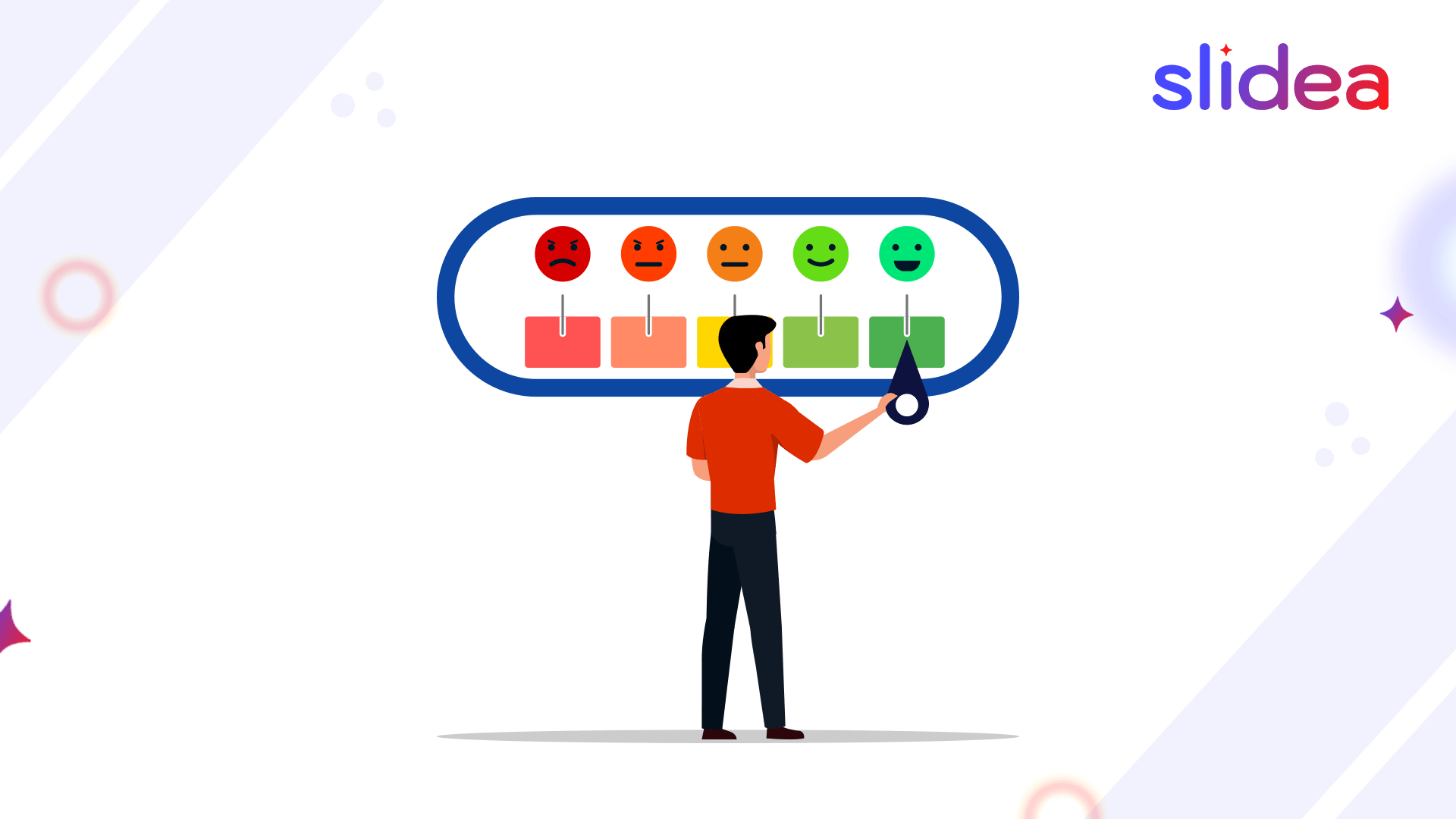



Leave a Comment
Your email address will not be published. Required fields are marked *