Audiences retain up to 80% more information when presentations are interactive. That’s because interactive elements like live polls, quizzes, and word clouds help people connect with content, not just listen to it.
Using modern interactive presentation software, teams can create group presentations that are fun, inclusive, and impactful. In this post, we’ll share five interactive group presentation examples that work beautifully in both academic and professional settings.
Each idea is easy to adapt and keeps audience engagement high from start to finish.
What Is a Good Group Presentation?
A good group presentation is more than just a few people taking turns reading slides. It’s a well-planned, well-delivered experience where the team works together to inform, involve, and inspire the audience.
Why It’s Important
When group presentations are done well, they:
- Keep the audience engaged instead of tuning out
- Show strong teamwork and preparation
- Help people understand and remember key ideas
- Lead to better collaboration, learning, or decisions
A great group presentation doesn’t just deliver facts, it encourages participation, sparks new thinking, and leaves a lasting impression.
Key Characteristics of a Strong Group Presentation
To make your group presentation effective and engaging, keep these five things in mind:
1. Clear Goal
Know what you want the audience to learn or do. Make sure everyone in the group understands the goal and stays focused on it.
2. Good Structure
Plan who will talk, when they will speak, and what each person will cover. Use simple slides and smooth transitions between speakers.
3. Interesting Delivery
Keep your audience interested by using short stories, images, or interactive tools. Talk clearly and with energy. Don’t just read from the slides, connect with the audience.
4. Involve the Audience
Make your session interactive with live polls, quizzes, or word clouds. Ask questions and give the audience a chance to share their thoughts.
5. Team Coordination
Each group member should know their part and support one another. The presentation should feel like one team working together, not separate parts.
Examples Of Interactive Group Presentation
1. Real-Time Problem Solving with Audience Input
How it works:
Start your presentation by introducing a real-world problem that relates to your topic. Break the audience into small groups and ask them to brainstorm solutions. Use live polls or word clouds to collect input, then analyze and compare the responses.
Why it works:
This method transforms passive listeners into active contributors. It helps participants think critically and gives your group content to respond to in real time.
Best for:
Brainstorming workshops
Business case studies
Social science or current event topics
Interactive tools to use:
- Word clouds for open ideas
- Live polls for voting on solutions
- Timed Q&A for sharing team thoughts
2. Interactive Quiz-Based Presentations
How it works:
Instead of just presenting information, turn key points into quiz questions throughout the session. Each group member can take turns explaining concepts and then creating a short quiz. This is especially useful for topics that involve statistics, facts, or key definitions.
Why it works:
People remember more when they actively recall information. Quizzes also keep energy high and give your audience a fun way to learn.
Best for:
- Training sessions
- Educational lessons
- Technical or research-based topics
Interactive tools to use:
- Type Answer – Let participants type their own response
- Select Answer – Multiple-choice format for quick checks
- Pick the Number – Great for numerical or data-based questions
- LineUp – Ask participants to arrange options in the correct order
3. Role-Play & Scenario-Based Discussions
How it works:
Assign each group member a character or viewpoint related to your topic. Act out a scenario and let the audience vote or ask questions to influence what happens next. This makes your presentation more like an interactive story.
Why it works:
It keeps people emotionally and mentally involved. Plus, it shows how theoretical ideas play out in real-life situations.
Best for:
- Communication training
- Ethics discussions
- Marketing or business strategy examples
Interactive tools to use:
- Live Q&A to let the audience question the characters
- Polls to guide decision-making
- Word clouds to summarize audience feedback
4. Interactive Data Walkthrough
How it works:
Instead of just showing charts, let your group take the audience on a tour of the data. Break up the presentation into mini segments, where each presenter introduces a data point, shares insights, and asks the audience for input.
Why it works:
People often tune out when they see dense data slides. This format slows things down, encourages questions, and helps everyone understand the bigger picture.
Best for:
- Market research presentations
- Financial reports
- Science or data-driven projects
Interactive tools to use:
- Live Polls – Ask, “What do you think this data means?” to spark discussion
- Quizzes – Use Type Answer or Select Answer to reinforce key takeaways
- Word Clouds – Collect initial reactions to data insights
- Pick the Number – Ideal for estimating trends or forecasting figures
5. Hybrid-Friendly Team Debates
How it works:
Split your team into two groups and host a live debate. Let the audience vote on which team made stronger points. You can also include a neutral moderator from your group who explains the outcome after each round.
Why it works:
Debates spark interest, keep presentations dynamic, and involve the audience in decision-making. They’re also easy to run in hybrid events with live feedback tools.
Best for:
- Business or policy-related topics
- Opinion-based academic presentations
- Critical thinking workshops
Interactive tools to use:
- This or That – Let the audience vote between two sides instantly
- Live Polls – Run quick votes after each round
Final Thoughts
Interactive group presentations are more than just a trend, they’re a smarter way to communicate. By using collaborative formats and audience engagement tools, your group can deliver a presentation that informs, inspires, and involves.
Start with any of the five examples above and use interactive presentation software to bring your ideas to life.
FAQs
Q1. What makes a group presentation interactive?
It includes live polls, quizzes, or group activities that invite the audience to participate during the presentation.
Q2. How can we keep all group members involved in the presentation?
Assign different interactive elements to each member, such as leading a quiz, guiding a poll, or managing audience Q&A.
Q3. What’s the best platform for interactive group presentations?
Slidea is a user-friendly platform with built-in features like quizzes, polls, and word clouds for real-time audience engagement.
Q4. Can these ideas work for remote or hybrid meetings?
Yes! All five presentation formats work well in virtual or hybrid settings, especially when paired with interactive tools.
Q5. Do I need tech skills to use interactive features?
Not at all. Platforms like Slidea are designed to be beginner-friendly, so anyone on your team can use them confidently.



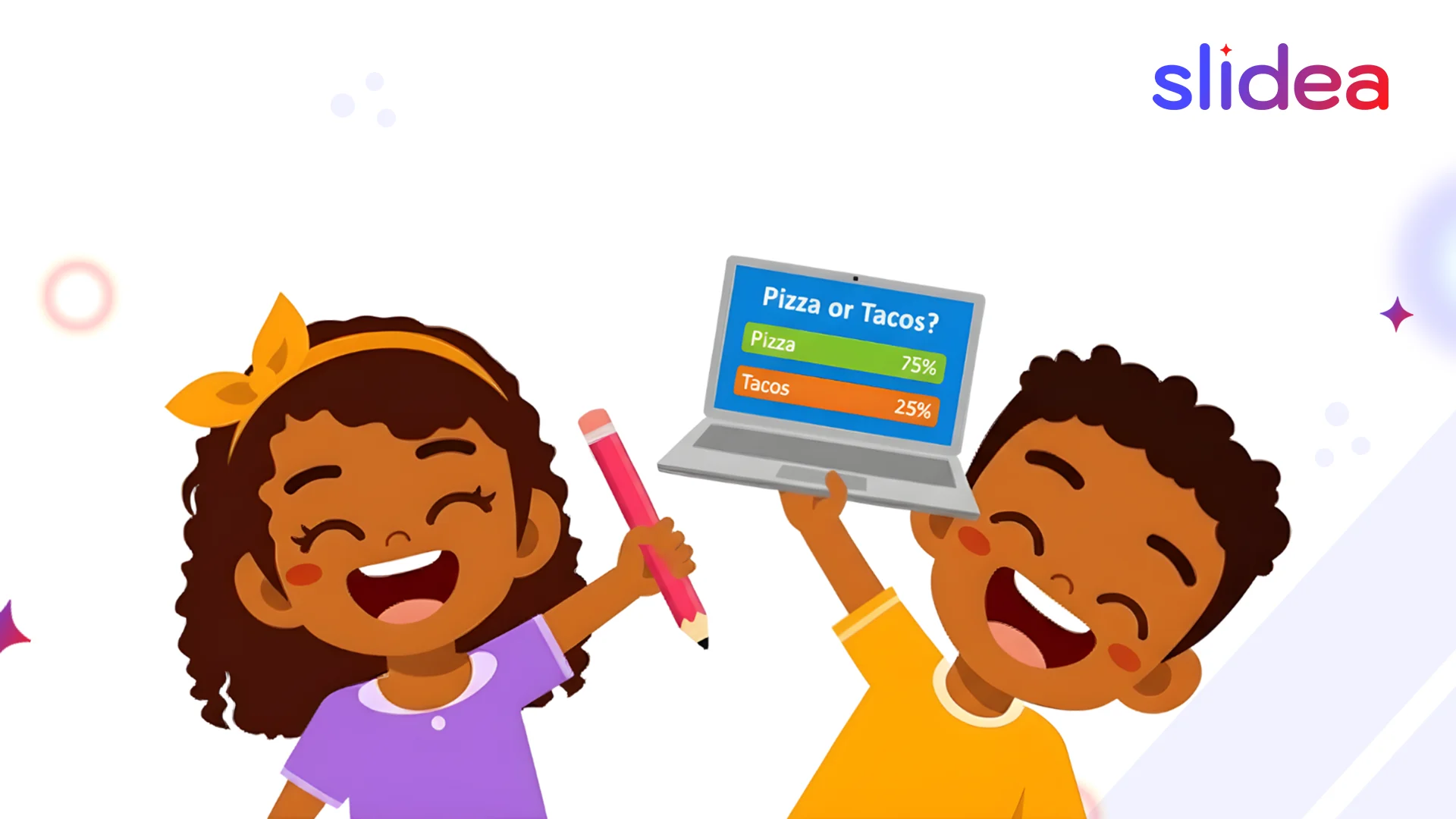
Leave a Comment
Your email address will not be published. Required fields are marked *