Did you know that the average student’s attention span drops after just 10 minutes in a lecture? In a world full of distractions, keeping learners focused and involved isn’t easy. But with a little creativity and the help of interactive presentation software, you can turn passive listening into active learning.
Let’s explore eight proven ways to hold your students’ attention and make lectures more meaningful, fun, and interactive.
1. Start Strong with an Icebreaker
The first few minutes of class matter the most. Instead of jumping straight into the lesson, break the ice with a quick, fun activity.
- Use a word cloud to ask students, “What do you think about today’s topic?”
- Create a live poll asking how their day is going or what they know about the lesson.
This helps students feel included and gives you insights into their mood and mindset.
2. Break Long Talks with Live Polls
No one enjoys listening to someone talk for 45 minutes straight. Break up your lecture into short segments (about 10–15 minutes), and between those, run live polls related to what you just taught.
For example: After teaching a concept, ask students to vote on which example best fits it.
Polls wake up the room, encourage quiet students to respond, and show you instantly if students understood the topic.
3. Make It a Game with Quizzes
Students love games and quizzes. Use interactive quizzes to review topics or check understanding.
Slidea offers quiz slide types like:
- Select Answer – Choose the right answer from options
- Type Answer – Type in responses freely
- Pick the Number – Guess or calculate the correct number
- Lineup – Arrange items in the correct order
These make learning fun and competitive. And with instant results, both you and your students know what needs more review.
4. Let Students Ask Questions Anonymously
Some students are too shy to raise their hands. Others need more time to think. Let them submit questions anonymously during your lecture using Q&A slides.
This helps everyone participate, especially introverted students who feel nervous asking in front of others.
5. Use Visuals and Videos Instead of Text
Humans process images 60,000 times faster than text. So skip the heavy text slides and use:
- Images
- Charts
- Short videos
- Virtual whiteboards
- Interactive diagrams
These visuals help students understand and remember better, especially with difficult subjects.
6. Try the Think-Pair-Share Method
Here’s a classic technique that works every time:
- Think – Ask a question and give students 30–60 seconds to think quietly.
- Pair – Let them talk about it with a partner.
- Share – Then invite pairs to share ideas with the whole class.
It builds confidence, encourages teamwork, and ensures even quiet students get to contribute.
7. Run Friendly Debates and Discussions
Turn your students into active participants by asking them to debate topics. This works great in subjects where multiple viewpoints and critical thinking naturally come into play.
For example:
- Discussions about rights, justice, and government policies
- “Was the American Revolution justified?”
Ask a question, assign sides, and let students defend their ideas. This boosts critical thinking and makes learning more exciting.
8. Connect Learning to Real Life
End your lecture with a challenge or scenario students can relate to.
For example: “Imagine you’re planning a trip and need to budget. How would you apply today’s math lesson?”
Use open-ended or word cloud slides to let them share their thoughts. This makes learning practical and relevant to their world.
Use the Right Tools to Make It Easy
All these strategies become easier and more effective, when you have the right platform.
Slidea is an interactive presentation software designed to boost student engagement during lectures. It helps educators transform passive learning into active participation by offering:
- Live polls to check understanding in real time
- Quiz slides (like Select Answer and Type Answer) to review key concepts through fun, competitive challenges
- Anonymous Q&A slides to let shy students ask questions freely
- Word clouds to collect opinions or warm up the class with icebreakers
- Open-ended and ranking slides to spark discussion and critical thinking
Final Thoughts
Lectures don’t have to be boring. With the right strategies and interactive tools, you can turn even the most complex topics into engaging, memorable experiences. Try adding just one or two of these methods to your next session and see how student focus and participation improves.
FAQs
Q1. What is the best way to keep students engaged during a long lecture?
Break the lecture into smaller parts using quizzes, visuals, and interactive questions.
Q2. How can I use Slidea in my classroom?
You can create interactive slides with polls, quizzes, and word clouds that keep students involved.
Q3. Can I use these methods for virtual teaching?
Yes. These strategies work great for online classes, especially when paired with tools like Slidea.
Q4. Are these methods suitable for high school and college students?
Absolutely. Both groups respond well to interaction, games, and real-world examples.
Q5. Do I need tech experience to use interactive presentation tools?
Not at all. Slidea is user-friendly and designed for quick setup, even for beginners.



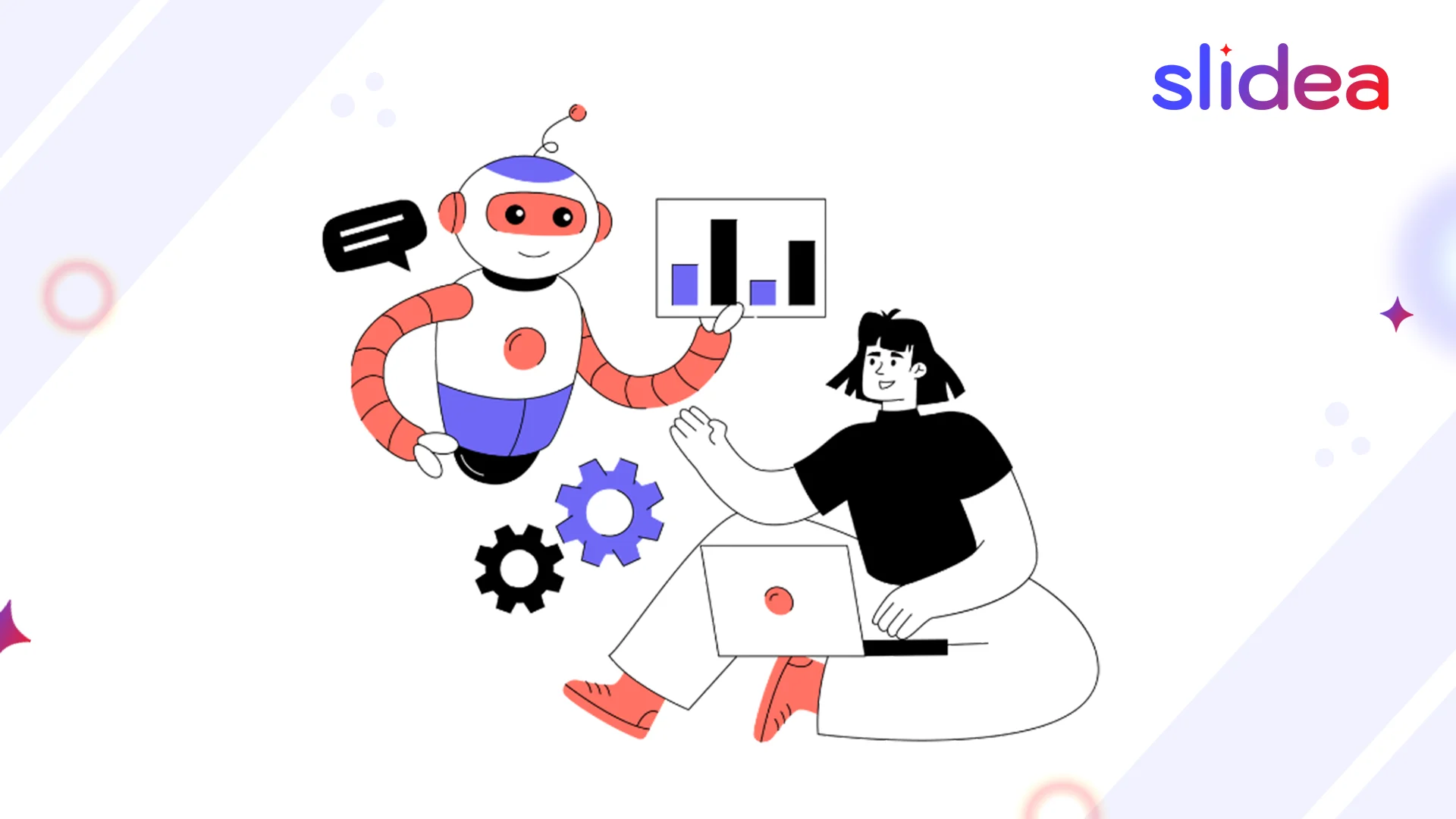
Leave a Comment
Your email address will not be published. Required fields are marked *