Did you know that students remember up to 90% more information when they learn through games instead of traditional lectures? That’s because game-based learning makes lessons fun, interactive, and memorable. With the right tools, subjects like math, history, science, or even language can become a playful learning adventure.
When learning feels like play, students stay focused longer, try harder, and enjoy the process. Teachers, and trainers are now using game-based strategies to boost learning in classrooms.
In this blog, we’ll explore what game-based learning is, why it works so well, and 7 easy ways to use it in your lessons. You’ll also learn how an interactive learning tool helps bring these activities to life.
What Is Game-Based Learning?
Game-based learning is an approach where students learn by playing games. It uses fun challenges, points, stories, puzzles, and choices to help learners understand and remember topics better. The goal is to make learning active instead of passive.
These aren’t just any games, they are built around real learning goals. They include:
- Quizzes and competitions
- Story-based adventures
- Puzzles
- Team games and role plays
Benefits of Game-Based Learning
Game-based learning offers more than just fun. Here’s why it’s such a powerful strategy:
- Boosts engagement: Learners stay focused and active.
- Improves memory retention: Games support long-term recall.
- Encourages teamwork: Many games require collaboration and communication.
- Supports different learning styles: Visual, auditory, and kinesthetic learners benefit.
- Promotes problem-solving: Players must think critically and make quick decisions.
By adding interactive elements like live polls, ranking games, and word clouds, you create a two-way learning environment that encourages participation and curiosity.
Game-Based Learning Activities That Work
Explore seven fun ways you can use game-based learning in your classroom or virtual session.
1. Quiz and Trivia Games
Why it works:
Everyone loves a good quiz, especially when there’s a little friendly competition involved. Quizzes and trivia games help reinforce learning by turning facts into challenges.
How to use:
Use Select Answer, Type Answer, Pick the number, or Lineup slide types to create your own online quiz show. Ask questions related to your topic and let learners respond in real-time. Add a scoreboard to track winners and motivate participation.
Try themes like:
- Fast Facts Friday
- Weekly Subject Showdown
- Trivia Tuesdays
2. Language Learning Games
Why it works:
Language is best learned through repetition, practice, and conversation. Turning that into a game makes it easier and more memorable.
How to use:
Use word cloud slides to practice vocabulary. Ask students to name as many verbs, nouns, or adjectives as they can in a set time. You can also use type answers or open ended slides to test sentence formation or translation skills.
Fun ideas include:
- Word scramble races
- Synonym/antonym match-ups
- Speed spelling challenges
3. Math and Logic Games
Why it works:
Numbers can feel dry unless they’re part of a brain-teasing puzzle or logic race. Games help break down math concepts into bite-sized challenges.
How to use:
Try Guess the number, Pick the number, or Ranking formats to solve math problems, sort equations, or find correct answers. You can even run quickfire number rounds to test speed and accuracy.
Ideas to try:
- Equation battles
- Logic puzzles
- Fraction face-offs
These keep both younger students and adults excited to solve problems.
4. History and Culture Games
Why it works:
Dates, people, and places stick better when learners interact with them. Turning history lessons into games brings events to life.
How to use:
Use Lineup to place historical events in the correct order. This or That slides help compare cultural practices or beliefs. You can also add images and use Select Answer for landmark identification.
Engage your students with:
- Who Said It? (famous quotes)
- Timeline challenges
- Country and flag matching games
5. Science and Nature Games
Why it works:
Science involves exploration. Games mimic that by encouraging discovery, experimentation, and inquiry.
How to use:
Create open ended experiments where students hypothesize and record outcomes. Use Scales or Ranking slides to sort scientific terms, like the order of planets or stages of growth. Add visuals for better understanding.
Try topics like:
- Animal classification races
- Periodic table battles
- Plant vs. Animal cell showdowns
6. Health and Wellness Games
Why it works:
Wellness education doesn’t have to be lectures. Gamifying topics like mental health, nutrition, or fitness encourages honest sharing and self-awareness.
How to use:
Use Traffic light slides for wellness check-ins, red for stress, green for calm. You can also use live polls to talk about habits and routines. Add truth or lie rounds to bust common health myths.
Engagement ideas:
- Mindfulness bingo
- Habit trackers
- “Guess the Healthy Choice” polls
7. Collaborative Games
Why it works:
Group games build communication, trust, and teamwork. They’re ideal for soft skill development and peer interaction.
How to use:
Use Ranking, This or That, or Q&A slide types to let teams brainstorm, and make decisions. Break learners into groups and let them present answers collectively.
Game ideas include:
- Design thinking challenges
- Debate games
- Problem-solving quests
Final Thoughts
Game-based learning can transform how students feel about school. These seven activities aren’t just fun, they build real skills, boost memory, and make lessons something students look forward to.
Start by adding one game-based activity to your next lesson. Watch how much more your students participate, enjoy, and remember.
FAQs
Q1. What is the difference between game-based learning and gamification?
Game-based learning involves using actual games to teach concepts, while gamification adds game elements (like points or badges) to regular tasks.
Q2. Can I use game-based learning in online classes?
Yes! Platforms like Slidea let you create interactive games for virtual and hybrid sessions, with real-time engagement tools.
Q3. Are these activities suitable for all age groups?
Absolutely. You can adjust the game difficulty and content for kids, teens, or adult learners.
Q4. How much time does it take to create a game-based lesson?
With templates and easy slide types, you can create an activity in a few under 10 minutes using tools like Slidea.
Q5. How do I measure learning through games?
Use built-in scoring, feedback tools, and response tracking to assess understanding and adjust future lessons.



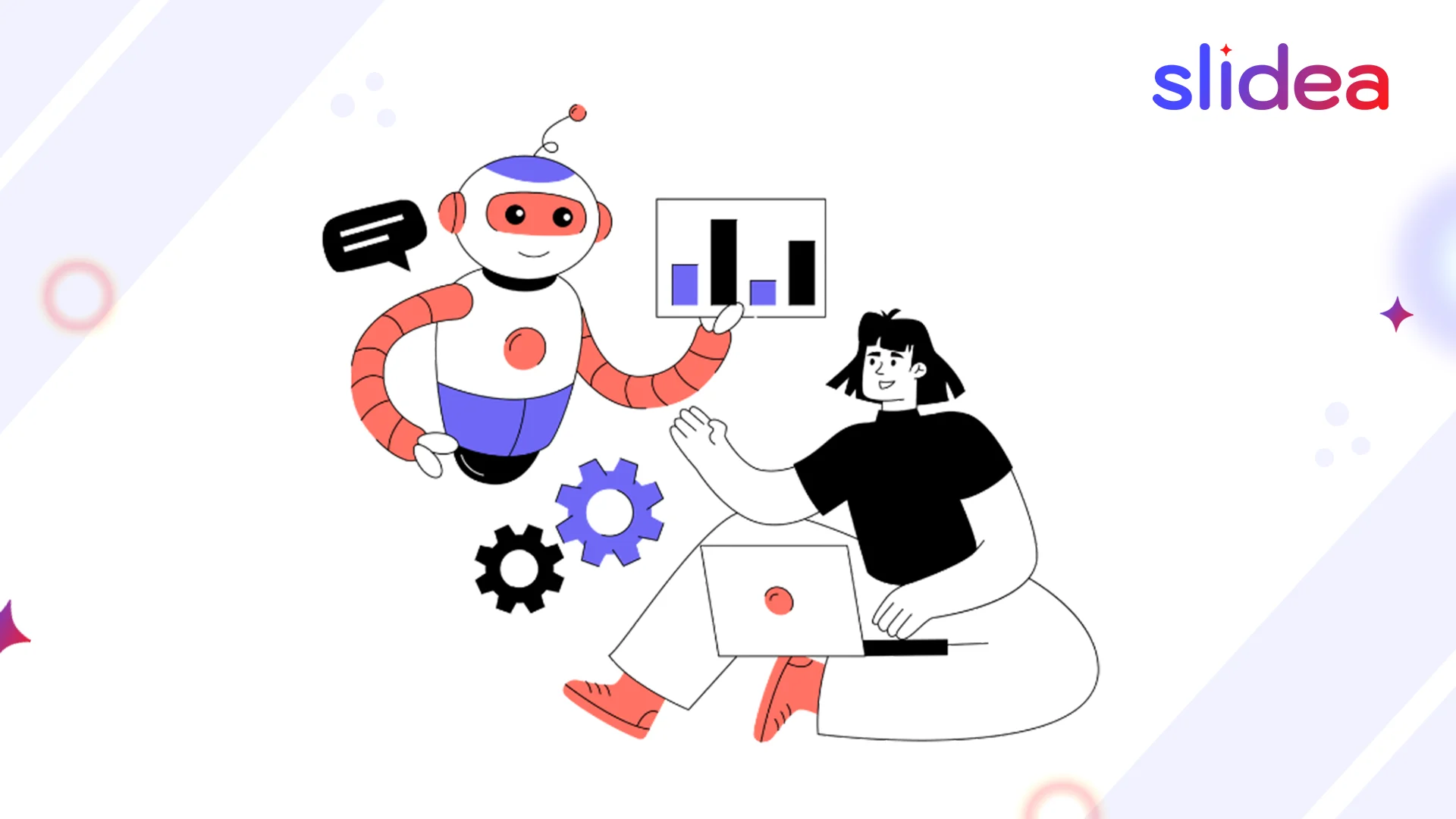
Leave a Comment
Your email address will not be published. Required fields are marked *