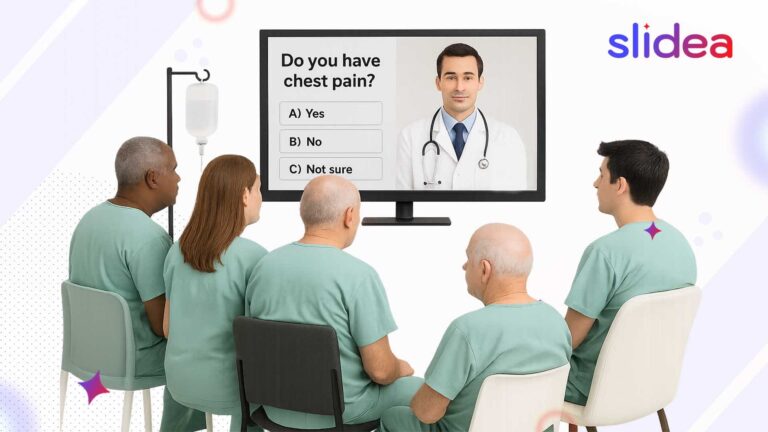
How Healthcare Professionals Benefit from Interactive Slide Tools
Introduction Every second counts in healthcare. But when it comes to training and team learning,…
 POWERPOINT
POWERPOINT
 GOOGLE SLIDES
GOOGLE SLIDES
 ZOOM
ZOOM
 TEAMS
TEAMS
 WEBEX
WEBEX

Use word clouds, polls, and open-ended slides to turn lessons into shared idea sessions.
Explore more
Let your team vote, rank, and suggest ideas directly during your presentation.
Explore more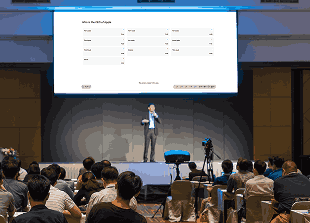
Gather opinions, run live Q&As, and showcase audience ideas on screen.
Explore more
Invite live input, spark engagement, and let your audience shape the session in real time.
Explore morePick a slide you love to get started with your presentation.
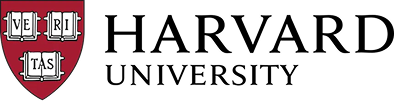






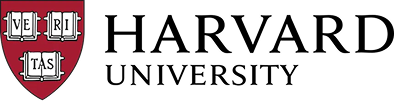






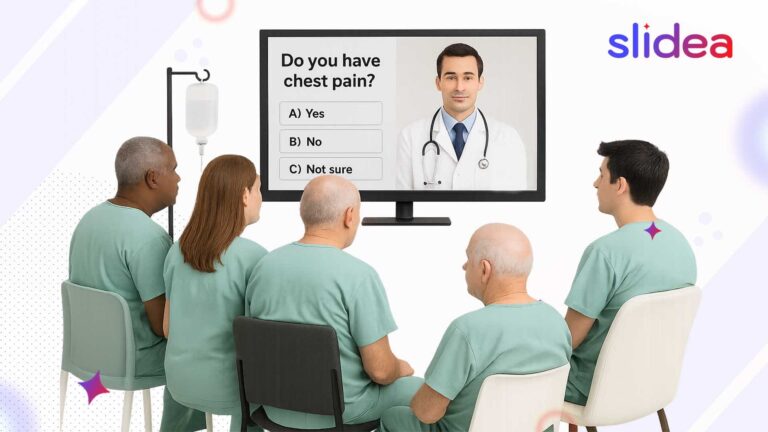
Introduction Every second counts in healthcare. But when it comes to training and team learning,…
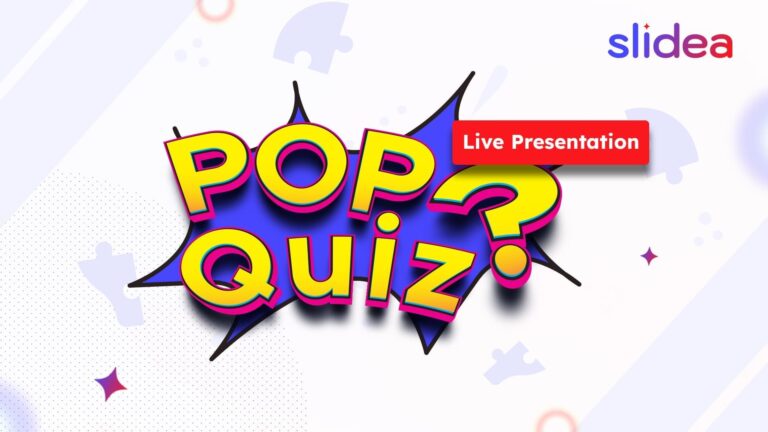
Quick Tips for Pop Quiz Success ✅ Keep questions short and clear.✅ Use pictures when…

Quick Tips for Using Interactive Presentation Tools Effectively: 🎯 Know your goal – Is it…
Find answers to common questions about Slidea's features, pricing, and more. Get the details you need quickly and easily!